
The following columnnotepad tutorialwill introduce to you how to highlight code and paste it into word in notepad. I hope it will be helpful to friends who need it!

Goal: To see the code in word just like in the IDE tool, as shown in the figure:
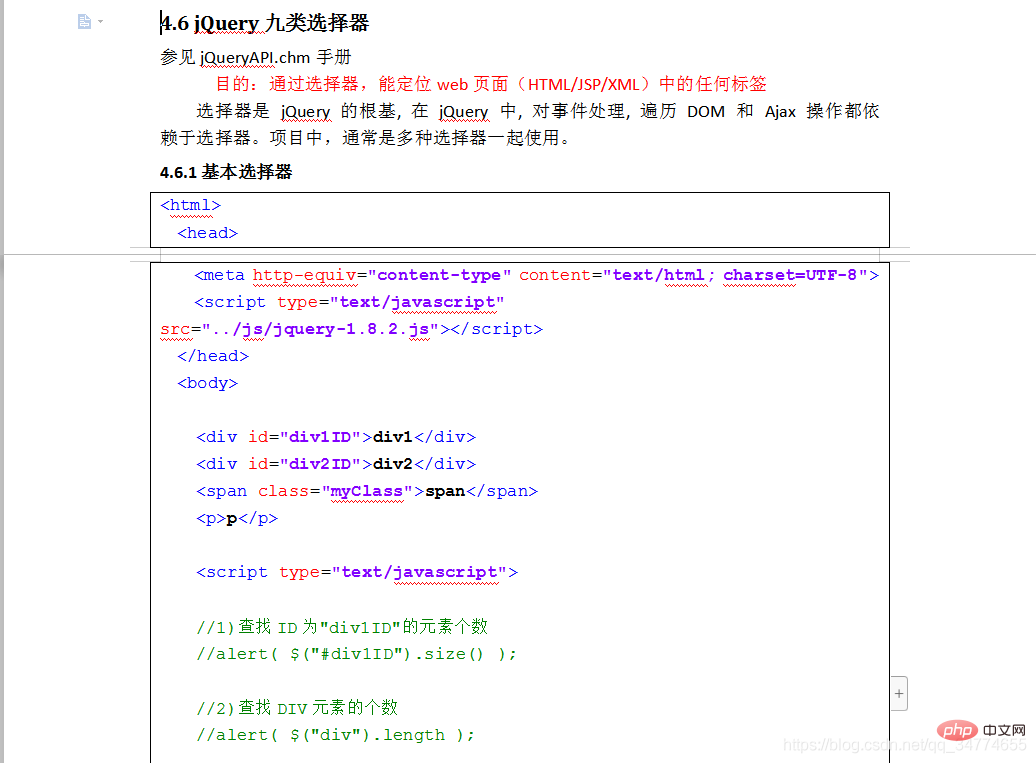
If you simply copy the code and paste it into Word, the format of keywords, comments, etc. will be consistent and difficult to read.
As shown in the picture, just copy the code (Ctrl c):
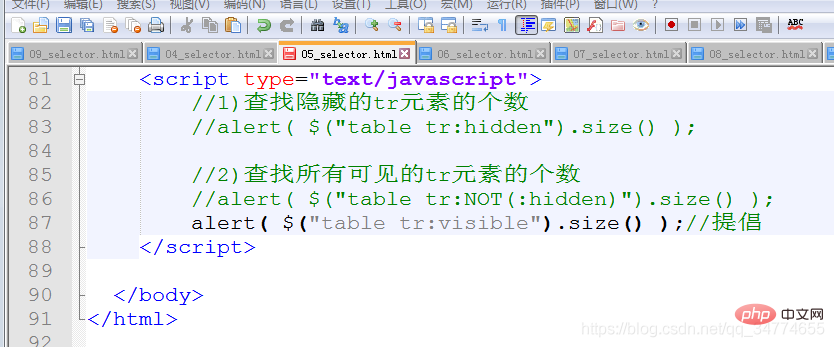
and then paste it directly (Ctrl v) into word:
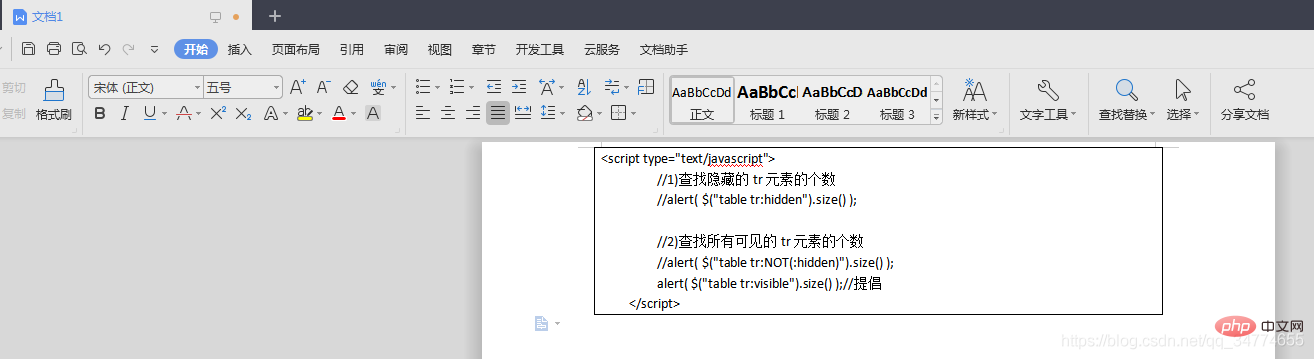
How to do it?
1. Copy the code in notepad (Ctrl c)
2. Click the plug-in in the menu bar→NPPExport→Copy RTF to clipboard
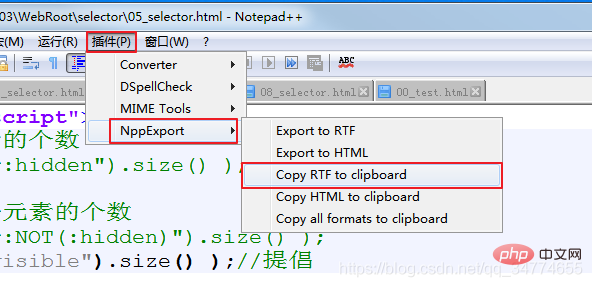
3. Open word, click Insert → Table, select one row and one column
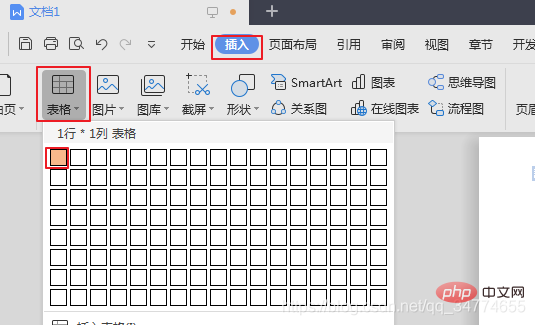
4. Paste (Ctrl V) into the table
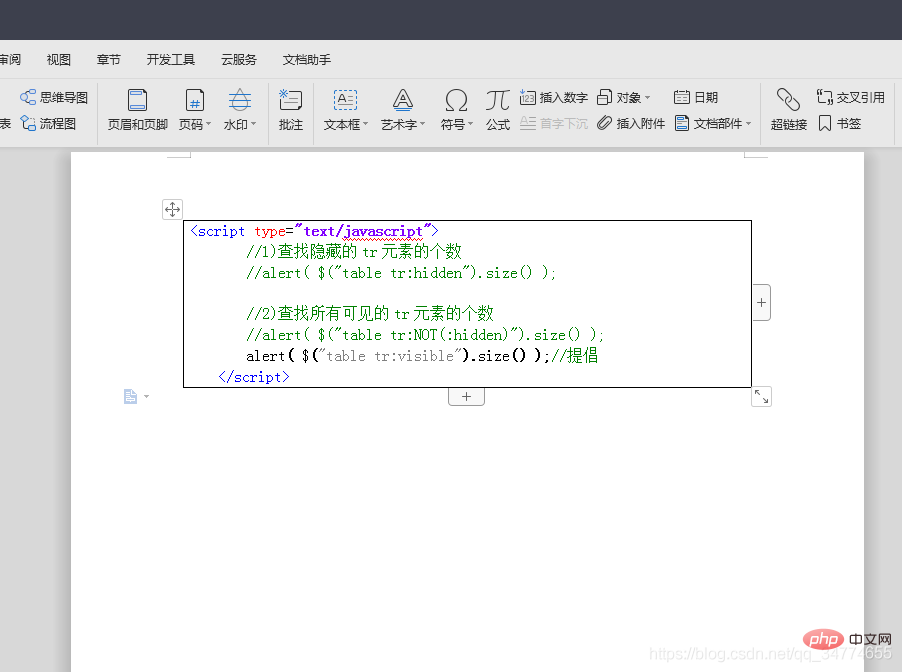
For more notepad related technical articles, please visit thenotepad usage tutorialcolumn!
The above is the detailed content of How to highlight code and paste it into word using notepad++. For more information, please follow other related articles on the PHP Chinese website!