
The following column notepad tutorial will introduce you to the installation settings of Notepad, a Verilog editing tool. I hope it will be helpful to friends in need!

Notepad installation instructions
1. Installation
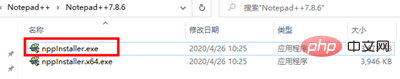
2. Settings
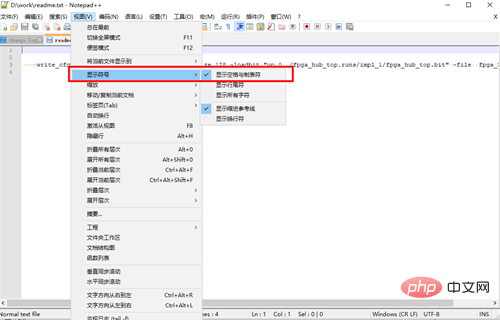
2. Set the theme
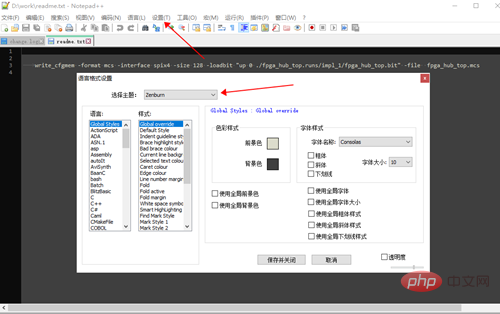
3. Set the shortcut key
Remove trailing spaces, TAB to convert spaces
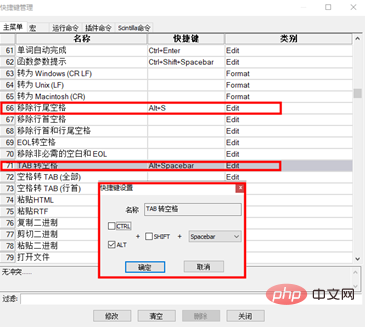
# 4. Set the formula of the preferred option
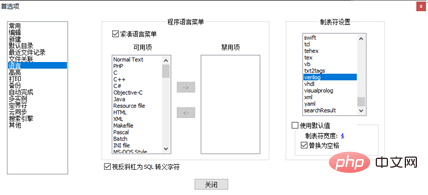
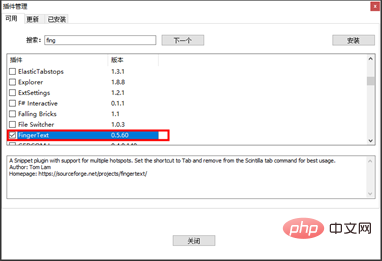
Column 1: Trigger word, type the trigger word after the setting is successful , press the Tab key to display the code snippet.
Column 2: Scope of use, the default is global, you can leave it unchanged, or you can change it to: Lang:Verilog
Column 3: Code snippets, fill in your own code snippets, and write the terminator < at the end End>That’s it. The symbol $[0[]0] is to set the last mouse rest position when generating this code snippet; the symbol $[![]!] is to set the jump position when pressing the Tab key; if $[ appears in many places in this code snippet ![a]!] symbol, then when writing code there, the code will be written together in all positions containing this symbol.
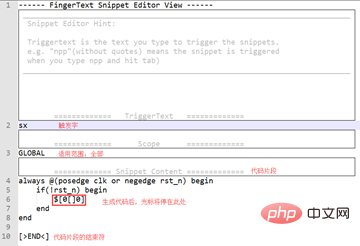
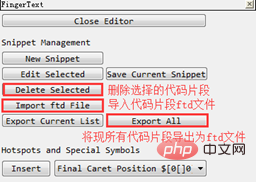
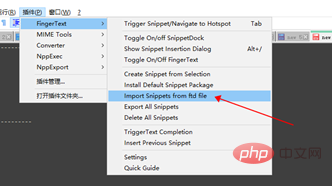
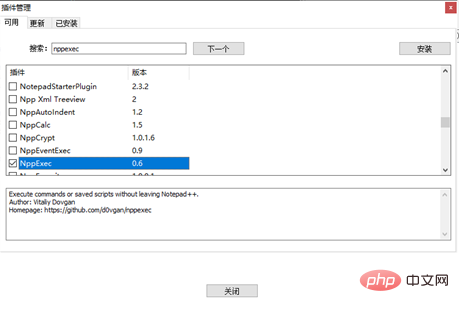
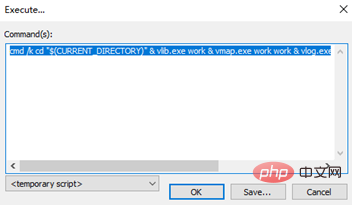
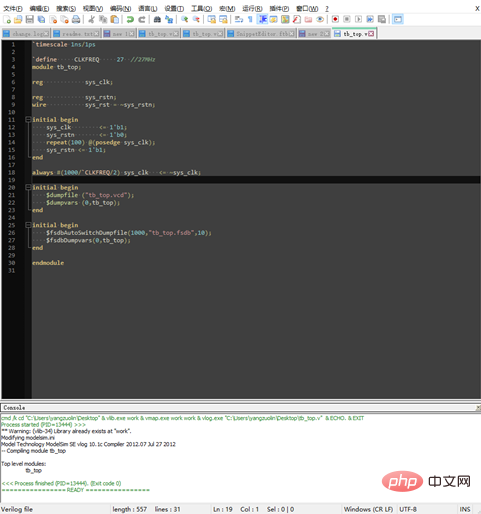
The above is the detailed content of About the installation settings of Notepad++, a Verilog editing tool. For more information, please follow other related articles on the PHP Chinese website!