
Search "Notepad official website" in the browser to directly find and enter the Notepad official website; the official website homepage has a Chinese version, click "Download" in the guide to jump to the download interface, select the required version and program installation package Format, such as ".exe" format, click to install after downloading.
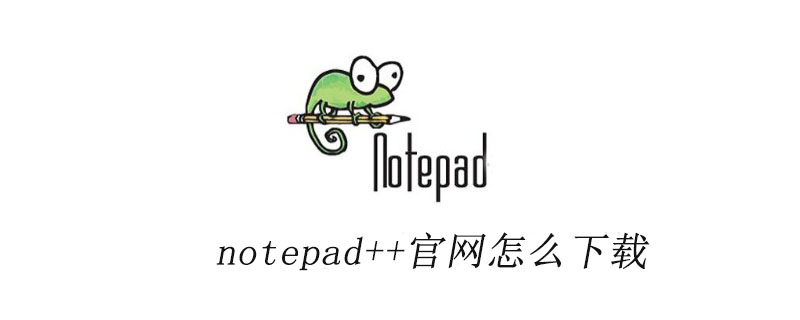
notepad is a free text editor that supports a variety of computer programming languages, such as: css, html, js, php, java, c, C# , sql, asp..., at the same time, it occupies a small installation memory and opens quickly. It can be said to be a development tool for programmers.
1. Download Notepad software(recommended learning:notepad)
Notepad is very easy to use. If you want to install it, we must download it first (nonsense) ~
Search "Notepad official website" on Baidu to directly find the Notepad official website;
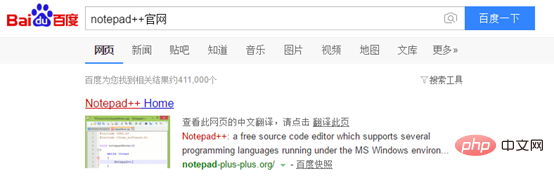
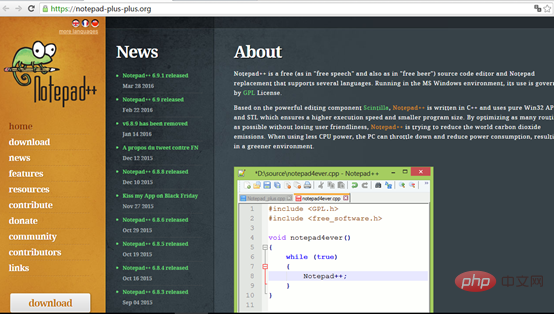
The official homepage has a Chinese version, which actually only has a few words, and then select the one with the red box to download;
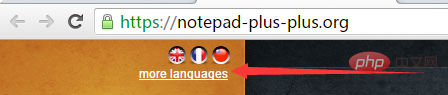
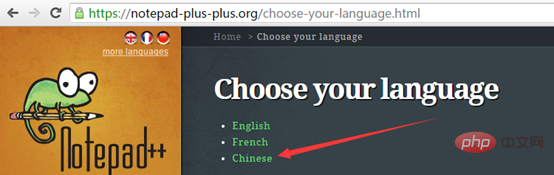





The above is the detailed content of How to download notepad++ official website. For more information, please follow other related articles on the PHP Chinese website!