
The shortcut key to return to the desktop is not ctrl plus something, but "windows logo D"; press and hold both keys at the same time, or hold down the windows key and then press the D key to return to the desktop. In addition, if the taskbar is at the bottom of the computer desktop, then there is a shortcut area to return to the desktop on the far right of the computer taskbar. Clicking this area with the mouse can also return to the desktop.
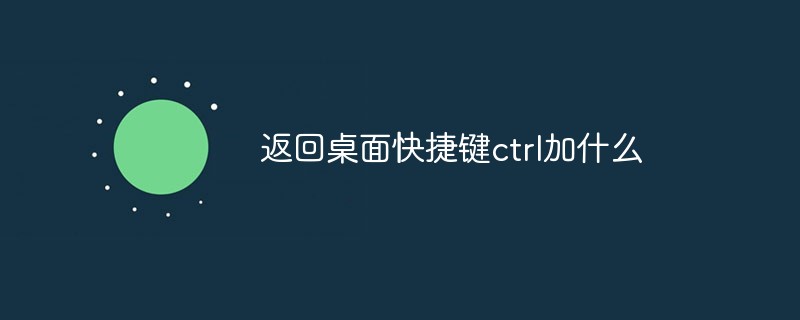
The operating environment of this tutorial: Windows 10 system, Dell G3 computer.
The shortcut key to return to the desktop is not ctrl plus something, but the windows logo key + D.
How to quickly return to the desktop in win10 system
Method 1: Use the shortcut key windows logo key + D
and press both keys at the same time, or press and hold first You can quickly return to the desktop by holding down the Windows key and then pressing the D key. After using this method to return to the desktop, without performing other operations, repeat the Windows key and D key to return to the previous interface.
Method 2:
Generally, if the taskbar is at the bottom of the computer desktop, then there will be a shortcut area to return to the desktop on the far right of the computer taskbar. As long as the mouse is moved to the The desktop will be displayed in the area, but it will take a left click of the mouse to keep the desktop.
Method 3:
Right-click the taskbar and select Show Desktop in the right-click menu. to quickly return to the desktop.
If you want to read more related articles, please visitPHP Chinese website! !
The above is the detailed content of What to add to the shortcut key ctrl to return to the desktop?. For more information, please follow other related articles on the PHP Chinese website!