
Causes and solutions: 1. The motherboard is not powered on, just restart the computer; 2. The USB interface is loose, just plug it in again; 3. There is a problem with the system driver, install the driver tool to detect it. If there is any abnormality in the driver, reinstall the driver to solve the problem; 4. If the mouse is broken, just replace it; 5. If the computer is poisoned, just check and kill the virus.
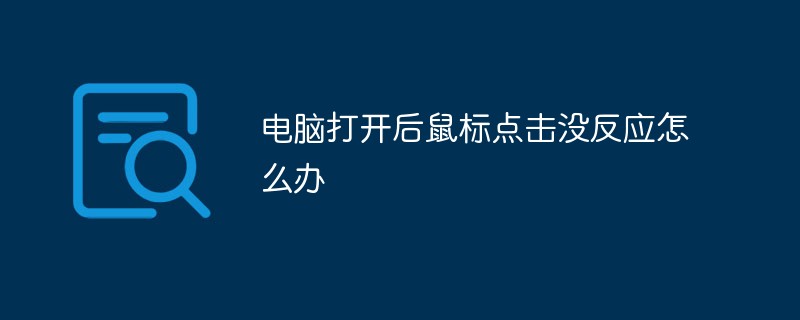
The operating environment of this article: Windows 7 system, Dell G3 computer.
After the computer was turned on, I found that the computer mouse and keyboard could not be used, there was no response at all, and there was still no response after a long time. Especially for desktop computers, which do not have touch panels, that is really a problem. Very annoying thing. So why does the mouse click not respond after the computer is turned on? How to deal with it? Let me introduce it to you below.
Causes and solutions for why the mouse does not respond when you turn on the computer
1. Restart the computer and check if the mouse and keyboard are back to normal. If the fault is resolved, it is caused by the motherboard not receiving power.
2. First check whether the usb interface is loose and whether it operates normally after inserting the usb interface. Finally, re-plug and unplug it. If you plug in the front usb interface, it may be that the front usb interface has poor contact, causing the mouse and The keyboard does not respond. This is because the front USB interface and the motherboard cable may be connected incorrectly. We carefully check the USB interface or try to use the rear USB interface to see if the fault is resolved.
3. It may be a problem with the system driver. Netizens can try to install the driver wizard or magic rabbit tool to detect whether the driver is abnormal, or uninstall the driver and reinstall it to see if the mouse and keyboard return to normal.
4. The USB serial port does not match your motherboard. Try changing a mouse or keyboard and plug it into the USB port to check. If the mouse is normal, either the original mouse is broken or it does not match. It is recommended to replace it. Just take the mouse, keyboard and motherboard for testing and repair.
5. In the end, it may also be caused by computer poisoning. It is recommended to turn on the computer and hold down the F8 key to enter safe mode and then use anti-virus software to scan and kill the computer. This may solve the problem.
If you want to read more related articles, please visitPHP Chinese website! !
The above is the detailed content of What to do if there is no response when clicking the mouse after turning on the computer. For more information, please follow other related articles on the PHP Chinese website!
 Computer is infected and cannot be turned on
Computer is infected and cannot be turned on How to prevent the computer from automatically installing software
How to prevent the computer from automatically installing software Summary of commonly used computer shortcut keys
Summary of commonly used computer shortcut keys Computer freeze screen stuck
Computer freeze screen stuck How to measure internet speed on computer
How to measure internet speed on computer How to set the computer to automatically connect to WiFi
How to set the computer to automatically connect to WiFi Computer 404 error page
Computer 404 error page How to set up computer virtual memory
How to set up computer virtual memory