
How to insert audio into ppt: 1. Open the PowerPoint software and create a blank presentation; 2. Click the "Insert" option, select the media bar, click the small triangle button under "Audio", and click "Audio on PC" ;3. Select the audio file in the pop-up window and click the "Insert" button.

The operating environment of this tutorial: Windows 7 system, Microsoft Office PowerPoint 2016 version, Dell G3 computer.
How to insert audio into ppt
1. Open the PowerPoint software and create a new blank PPT
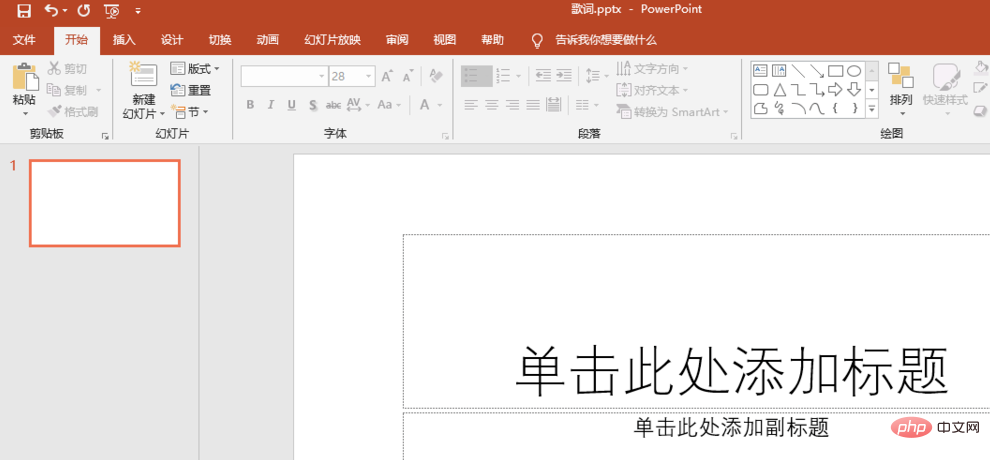
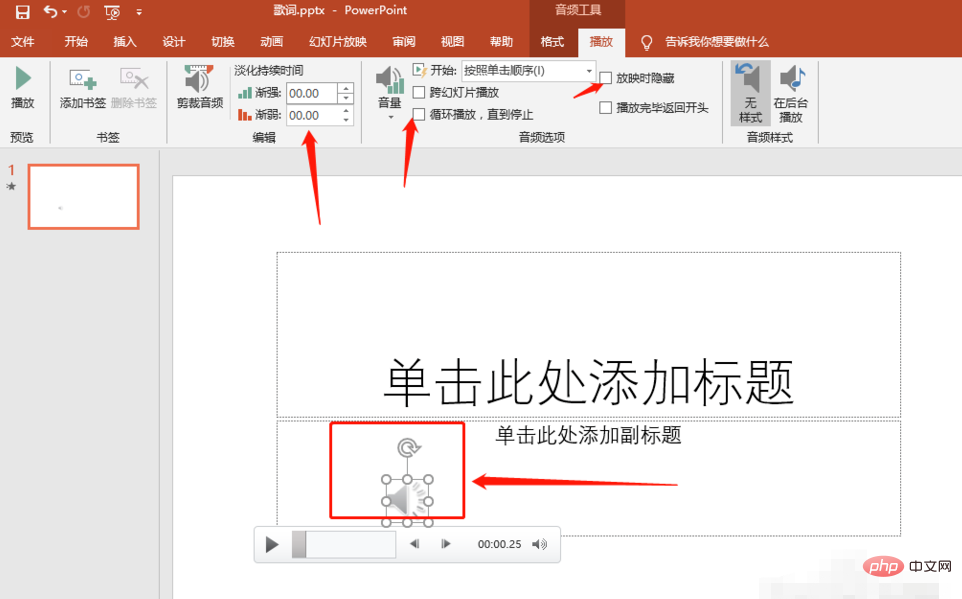
PHP Chinese website! !
The above is the detailed content of How to insert audio into ppt. For more information, please follow other related articles on the PHP Chinese website!