
In the resource manager, the operation of selecting multiple non-contiguous files is: hold down the Ctrl key and click the icon of each file to be selected. When selecting multiple non-contiguous files or folders, you can press the Ctrl key on the keyboard and click each file or folder you want to select.
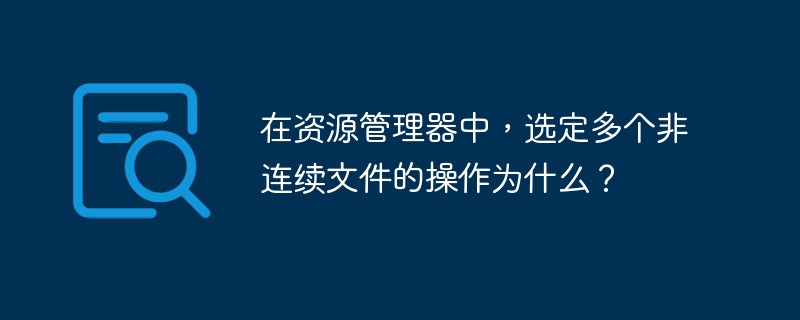
The operating environment of this tutorial: Windows 10 system, Dell G3 computer.
In the resource manager, the operation of selecting multiple non-contiguous files is: hold down the Ctrl key and click the icon of each file to be selected.
How to select non-contiguous files at the same time
When selecting multiple non-contiguous files or folders, press the Ctrl key on the keyboard, and Just click on each file or folder you want to select; if you want to remove a few of all the selected files, you can also select the file first, and then hold down the Ctrl key and click the corresponding file individually.
How to select consecutive files at the same time
Select the first file first, hold down the Shift key, and then click the last file icon to be selected. Select multiple consecutive files or folders
Related introduction:
"File Explorer" is a resource management tool provided by the Windows system. We can use it to view all resources of this computer , especially the tree-shaped file system structure it provides, allowing us to understand the computer's files and folders more clearly and intuitively. In addition, you can also perform various operations on files in the "Explorer", such as opening, copying, moving, etc.
If you want to read more related articles, please visitPHP Chinese website! !
The above is the detailed content of What is the operation of selecting multiple non-contiguous files in the resource manager?. For more information, please follow other related articles on the PHP Chinese website!