
PS ctrl h is a shortcut key for hiding or showing additional content. The method to find [Show] is: first open the PS software; then click the [View] option on the menu bar; then select from the drop-down box Just [Show].

The operating environment of this tutorial: Windows 7 system, Adobe Photoshop CS6 version, Dell G3 computer.
Recommended: "ps tutorial"
In PS, "ctrl h" is the shortcut key to hide or show additional content (for example: guide lines, selections).
The "ctrl h" shortcut key is used to hide and show additional content; guides, grids, target paths, selection edges, slices, text edges, text baselines and text selections will not be printed. Extra content.
Shortcut keys are shortcuts defined by Photoshop to increase drawing speed. They use one or a few simple letters to replace commonly used commands, so that we don’t have to memorize many long commands and don’t have to execute them. A command to look for in menus and toolbars.
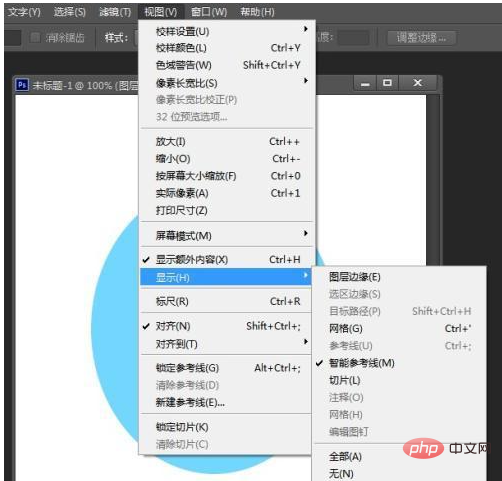
The above is the detailed content of PS What is the shortcut key for ctrl+h?. For more information, please follow other related articles on the PHP Chinese website!