
The method for hbuilder to quote css: 1. In the head tag of the HTML document, add the link tag to introduce it; 2. Use the @import syntax to introduce it, with statements such as "@import url(demo.css); ".
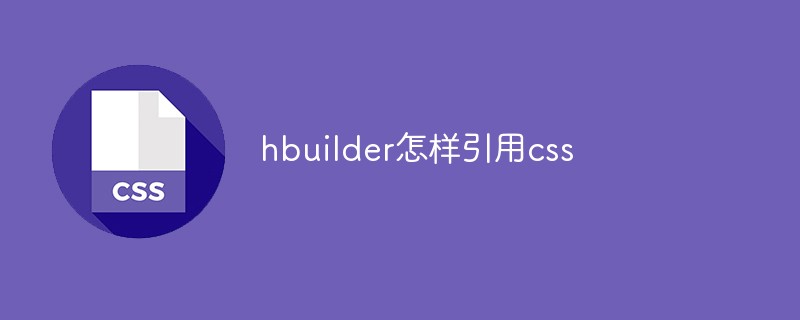
The operating environment of this tutorial: Windows 7 system, hbuilder version 9.1. This method is suitable for all brands of computers.
Recommended: "css video tutorial"
hbuilder quotes css:
hbulider refers to css, and the general situation The following references are the same, they are all introduced in the head tag of the HTML document by adding the link tag.
<link rel="stylesheet" href="css文件路径" type="text/css" />
You can also use the @import syntax to introduce
<style type="text/css">
@import url(demo.css);
</style>HBuilder is a web development IDE launched by DCloud (Digital Paradise) that supports HTML5. HBuilder was written using Java, C, Web and Ruby. HBuilder itself is written in Java and is based on Eclipse, so it is naturally compatible with Eclipse plug-ins. Speed is the biggest advantage of HBuilder. Through complete syntax prompts, code input methods, code blocks, etc., it greatly improves the development efficiency of HTML, js, and css.
The above is the detailed content of How hbuilder quotes css. For more information, please follow other related articles on the PHP Chinese website!