
Jquery method to remove css style: 1. Use the attr() or css() method to set the css attribute value to empty to remove a single css style; 2. Use the removeAttr() method to remove it from the selected element Remove attributes; 3. Use the removeClass() method to remove attributes from the selected element.
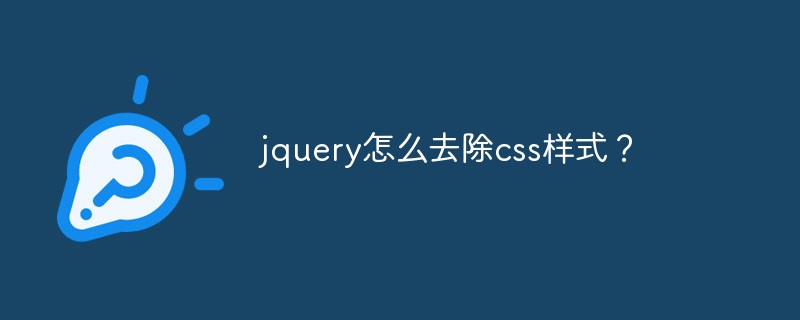
Related recommendations: "jQuery Video Tutorial"
jquery remove css style
1. Use the attr() method or css() to remove a single css style
attr() method can set the attributes and values of the selected element , you can set one or more attribute/value pairs for the matching element.
If you want to use attr() to remove css style, you can set the attribute value to empty.
Example:
$("#show").attr("style","");
css() method can set one or more style attributes of the selected element.
If you want to use css() to remove css style, you can set the attribute value to empty.
Example:
$("#show").css("style","");
2. Use the removeAttr() method to remove css styles
removeAttr() method removes one or more elements from the selected element attributes.
Grammar
$(selector).removeAttr(attribute)
Example:
$("#tab1").removeAttr("style","");
3. Use removeClass() method to remove css style
removeClass() method from Removes one or more classes from the selected elements.
Note: If no parameters are specified, this method will remove all classes from the selected elements.
Example: Remove the "intro" class from all
elements:
For more programming-related knowledge, please visit:Programming Video Course! !
The above is the detailed content of How to remove css style in jquery?. For more information, please follow other related articles on the PHP Chinese website!