How to get class in vue.js
Vue.js method to obtain class: 1. Use data binding, the code is [php Chinese website]; 2. Dynamically bind class, the code is [
De].
vue.js method of obtaining class:
1. Data binding
vue instructions are marked with v- prefix. Data binding instructions v-bind: attribute name, abbreviated as: attribute name. A simple data binding example is as follows:
<a v-bind:href="http://www.php.com/">php中文网</a> 简写: <a :href="http://www.php.com/">php中文网</a>2 , the delimiter of dynamic binding class
vue is {{ }} by default. The string in the delimiter will be considered as a data variable, which can be passed
class="{{ className }}"method to set class, but vue does not recommend mixing this method withv-bind:classmethod, you can only choose one of the two. Although v-bind:class cannot coexist with the method of binding variables in the class attribute, it can coexist with the native class feature. The native class andv-bind:classare allowed to appear at the same time in a DOM tag.2.1
v-bind:classSupports string type. It is not recommended to use it because the string value is fixed and cannot dynamically change the class.HTML代码: <div :class=" 'classA classB' ">Demo1</div> 渲染后的HTML: <div class="classA classB">Demo1</div>2.2 v-bind:class supports data variables. When the variable value changes, the class will be updated at the same time.
v-bind:classThe value of the directive is limited to a binding expression, such as a javascript expression.HTML代码: <div :class="classA">Demo2</div> Javascript代码: data: { classA: 'class-a' //当classA改变时将更新class } 渲染后的HTML: <div class="class-a">Demo2</div>The value written in the directive will be regarded as an expression, such as a javascript expression. Therefore
v-bind:classaccepts ternary operations:HTML代码: <div :class="classA ? 'class-a' : 'class-b' ">Demo3</div> 渲染后的HTML: <div class="class-a">Demo3</div>2.3 v-bind:class supports objects, and class will be dynamically updated when the object changes
HTML code:
<div :class="{ 'class-a': isA, 'class-b': isB}">Demo4</div> Javascript代码: data: { isA: false, //当isA改变时,将更新class isB: true //当isB改变时,将更新class } 渲染后的HTML: <div class="class-b">Demo4</div>HTML代码: <div :class="objectClass">Demo5</div> Javascript代码: data: { objectClass: { class-a: true, class-b: false } } 渲染后的HTML: <div class="class-a">Demo5</div>2.4:
v-bind:classSupports arrays. When the variables in the array change, the class list will be dynamically updatedHTML代码: <div :class="[classA, classB]">Demo6</div> Javascript代码: data: { classA: 'class-a', classB: 'class-b' } 渲染后的HTML: <div class="class-a class-b">Demo6</div>The array can contain the object type. When the object object changes, the class list will also be updated
HTML代码: <div :class="[classA, classB]">Demo7</div> Javascript代码: data: { classA: 'class-a', objectClass: { classB: 'class-b', // classB 的值为class-b, 则将classB的值添加到class列表 classC: false, // classC值为false,将不添加classC classD: true // classD 值为true,classC将被直接添加到class列表 } } 渲染后的HTML: <div class="class-a class-b classD">Demo7</div>Related free learning recommendations: JavaScript (video)
The above is the detailed content of How to get class in vue.js. For more information, please follow other related articles on the PHP Chinese website!

Hot AI Tools

Undress AI Tool
Undress images for free

Undresser.AI Undress
AI-powered app for creating realistic nude photos

AI Clothes Remover
Online AI tool for removing clothes from photos.

Clothoff.io
AI clothes remover

Video Face Swap
Swap faces in any video effortlessly with our completely free AI face swap tool!

Hot Article

Hot Tools

Notepad++7.3.1
Easy-to-use and free code editor

SublimeText3 Chinese version
Chinese version, very easy to use

Zend Studio 13.0.1
Powerful PHP integrated development environment

Dreamweaver CS6
Visual web development tools

SublimeText3 Mac version
God-level code editing software (SublimeText3)
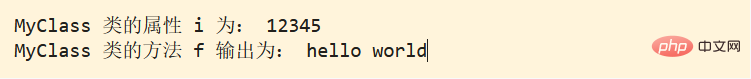 How to use classes and methods in Python
Apr 21, 2023 pm 02:28 PM
How to use classes and methods in Python
Apr 21, 2023 pm 02:28 PM
Concepts and instances of classes and methods Class (Class): used to describe a collection of objects with the same properties and methods. It defines the properties and methods common to every object in the collection. Objects are instances of classes. Method: Function defined in the class. Class construction method __init__(): The class has a special method (construction method) named init(), which is automatically called when the class is instantiated. Instance variables: In the declaration of a class, attributes are represented by variables. Such variables are called instance variables. An instance variable is a variable modified with self. Instantiation: Create an instance of a class, a specific object of the class. Inheritance: that is, a derived class (derivedclass) inherits the base class (baseclass)
 Detailed graphic explanation of how to integrate the Ace code editor in a Vue project
Apr 24, 2023 am 10:52 AM
Detailed graphic explanation of how to integrate the Ace code editor in a Vue project
Apr 24, 2023 am 10:52 AM
Ace is an embeddable code editor written in JavaScript. It matches the functionality and performance of native editors like Sublime, Vim, and TextMate. It can be easily embedded into any web page and JavaScript application. Ace is maintained as the main editor for the Cloud9 IDE and is the successor to the Mozilla Skywriter (Bespin) project.
 Explore how to write unit tests in Vue3
Apr 25, 2023 pm 07:41 PM
Explore how to write unit tests in Vue3
Apr 25, 2023 pm 07:41 PM
Vue.js has become a very popular framework in front-end development today. As Vue.js continues to evolve, unit testing is becoming more and more important. Today we’ll explore how to write unit tests in Vue.js 3 and provide some best practices and common problems and solutions.
 Detailed example of vue3 realizing the typewriter effect of chatgpt
Apr 18, 2023 pm 03:40 PM
Detailed example of vue3 realizing the typewriter effect of chatgpt
Apr 18, 2023 pm 03:40 PM
When I was working on the chatgpt mirror site, I found that some mirror sites did not have typewriter cursor effects, but only text output. Did they not want to do it? I want to do it anyway. So I studied it carefully and realized the effect of typewriter plus cursor. Now I will share my solution and renderings~
 Vue.js vs. React: Project-Specific Considerations
Apr 09, 2025 am 12:01 AM
Vue.js vs. React: Project-Specific Considerations
Apr 09, 2025 am 12:01 AM
Vue.js is suitable for small and medium-sized projects and fast iterations, while React is suitable for large and complex applications. 1) Vue.js is easy to use and is suitable for situations where the team is insufficient or the project scale is small. 2) React has a richer ecosystem and is suitable for projects with high performance and complex functional needs.
 Replace the class name of an element using jQuery
Feb 24, 2024 pm 11:03 PM
Replace the class name of an element using jQuery
Feb 24, 2024 pm 11:03 PM
jQuery is a classic JavaScript library that is widely used in web development. It simplifies operations such as handling events, manipulating DOM elements, and performing animations on web pages. When using jQuery, you often encounter situations where you need to replace the class name of an element. This article will introduce some practical methods and specific code examples. 1. Use the removeClass() and addClass() methods jQuery provides the removeClass() method for deletion
 Is vue.js hard to learn?
Apr 04, 2025 am 12:02 AM
Is vue.js hard to learn?
Apr 04, 2025 am 12:02 AM
Vue.js is not difficult to learn, especially for developers with a JavaScript foundation. 1) Its progressive design and responsive system simplify the development process. 2) Component-based development makes code management more efficient. 3) The usage examples show basic and advanced usage. 4) Common errors can be debugged through VueDevtools. 5) Performance optimization and best practices, such as using v-if/v-show and key attributes, can improve application efficiency.
 Vue error: Unable to use v-bind to bind class and style correctly, how to solve it?
Aug 26, 2023 pm 10:58 PM
Vue error: Unable to use v-bind to bind class and style correctly, how to solve it?
Aug 26, 2023 pm 10:58 PM
Vue error: Unable to use v-bind to bind class and style correctly, how to solve it? In Vue development, we often use the v-bind instruction to dynamically bind class and style, but sometimes we may encounter some problems, such as being unable to correctly use v-bind to bind class and style. In this article, I will explain the cause of this problem and provide you with a solution. First, let’s understand the v-bind directive. v-bind is used to bind V








