
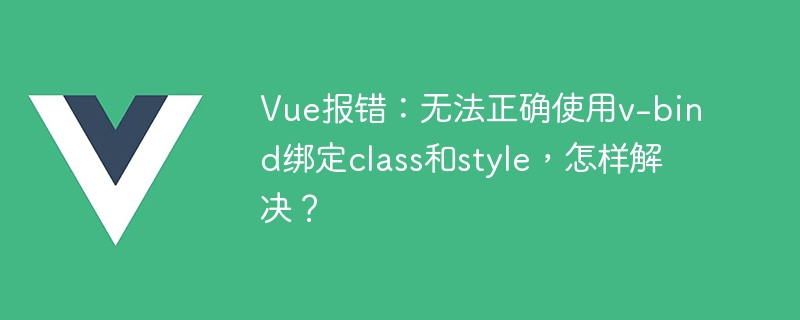
Vue error: Unable to use v-bind to bind class and style correctly, how to solve it?
In Vue development, we often use the v-bind instruction to dynamically bind classes and styles, but sometimes we may encounter some problems, such as being unable to correctly use v-bind to bind classes and styles. style. In this article, I will explain the cause of this problem and provide you with a solution.
First, let us understand the v-bind instruction. v-bind is used to bind data in a Vue instance to HTML elements. The most common usage is to bind class and style. By binding class and style with v-bind, we can dynamically change the style of elements according to changes in data.
However, when we try to use v-bind to bind class and style, we sometimes encounter some problems, such as the following code example:
In the above code, we use v -bind binds class and style. When isActive is true, the div element will have a class named "active"; when fontColor is not empty, the font color of the div element will dynamically change according to the value of fontColor.
However, when we run this code, we may encounter the following error message: "[Vue warn]: Invalid expression. Generated code is invalid."
The reason for this error is When we use v-bind to bind class and style, Vue has requirements for expression parsing. Specifically, for class binding, we need to use object syntax; for style binding, we need to use object or array syntax. If we do not write code according to these requirements, Vue will not be able to parse the expression normally, resulting in an error.
In order to fix this problem, we can write code according to Vue's requirements. The following is a modified code example:
With this modification, we can ensure that the v-bind instruction can correctly bind data to class and style.
In addition to the above fixes, we can also use computed properties to solve this problem. Through calculated properties, we can define a field in the Vue instance to calculate the class and style we need to bind based on changes in data. The following is an example of using computed properties to fix the above code:
computed: { activeClass: function() { return {'active': this.isActive}; }, colorStyle: function() { return {color: this.fontColor}; } }
By using computed properties, we can more flexibly change class and style dynamically based on changes in data.
To sum up, when we cannot use v-bind to bind class and style correctly, we can write code according to the requirements of Vue to ensure that the expression is parsed correctly. In addition, we can also use computed properties to handle dynamically updated classes and styles. Mastering these solutions, we can better use the v-bind directive and give full play to the power of Vue.
The above is the detailed content of Vue error: Unable to use v-bind to bind class and style correctly, how to solve it?. For more information, please follow other related articles on the PHP Chinese website!