
Softwaredistribution is in the Windows directory and is mainly used to store update logs and related patch download files during WINDOWS UPDATE.
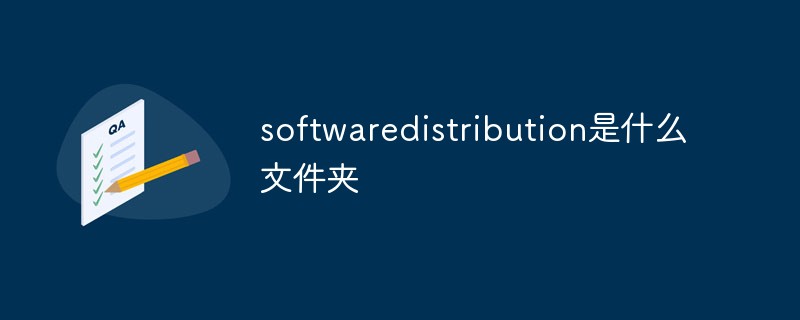
The SoftwareDistribution folder in the Windows directory is mainly used to store the update log and related patch download files during WINDOWS UPDATE. Theoretically it can be deleted.
Because WINDOWS will create a corresponding record folder on the hard disk during WINDOWS UPDATE, the folder is C:/Windows/SoftwareDistribution, and the corresponding upgrade information will be written to the registry. If an error occurs during the upgrade, the registry Error messages are also logged accordingly. And automatically access the SoftwareDistribution directory every WINDOWS DATE, so that sequential upgrade errors will cause repeated errors in the future, causing the upgrade to fail again and again. Since SoftwareDistribution is automatically called by the system in normal mode, it cannot be renamed or deleted in normal mode. After entering safe mode and modifying, WINDOWS UPDATE again, the system cannot find the folder, will automatically rebuild the directory, and rescan the system upgrade information, so that the upgrade can be successful!
SoftwareDistribution is used to store UPDATE update logs and patch download files. If you delete Soft
wareDistribution, you will not be able to uninstall previous upgrade patches in "Add or Remove Programs" .
It is recommended not to delete.
The above is the detailed content of What folder is softwaredistribution?. For more information, please follow other related articles on the PHP Chinese website!