
How to switch to D drive by cmd: first press the [win r] key on the keyboard; then enter cmd and press Enter; finally enter [d:] in the cmd run window to enter the D drive Root directory.

cmd method to enter the d drive
1. First press the win r key on the keyboard, and it will appear Run the input window, enter cmd and press Enter.
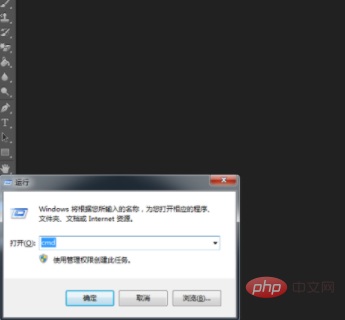
2. Then enter d: in the cmd run window to enter the root directory of the D drive. At this time, you will only be prompted to enter the d drive, but you will not be told what files are on the d drive.
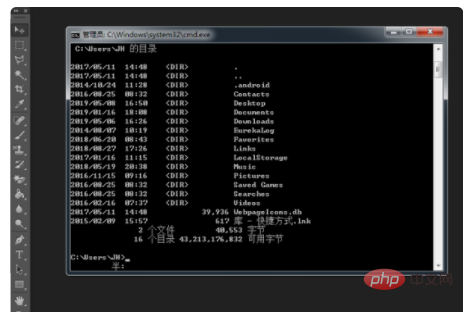
#3. Enter dir in cmd, and you can see the names of each file under the d drive.
2. Use cmd to enter the D drive to view files
For example, the folder that needs to be opened is placed in the D drive, and the folder name is soft.
1. Same as the above method, open cmd, enter d: and press Enter to enter the D drive. Enter "cd soft" at the cursor and press Enter to enter the target folder.
2. If you want to check what files are in the folder, you can enter the "dir" command at the cursor to check.
The above introduction is how to use the cmd command to enter the d drive folder in Win7. This is just the most basic. There are many commands that can be used in cmd. You can try it slowly and it will be easy to learn it. convenient.
The above is the detailed content of How to switch to D drive using cmd. For more information, please follow other related articles on the PHP Chinese website!
 The difference between powershell and cmd
The difference between powershell and cmd
 How to run cmd as administrator
How to run cmd as administrator
 How to enter the d drive with cmd
How to enter the d drive with cmd
 CMD close port command
CMD close port command
 The difference between c drive and d drive
The difference between c drive and d drive
 How to change password in MySQL
How to change password in MySQL
 The difference between sqlserver and mysql
The difference between sqlserver and mysql
 Does inflation rate have an impact on digital currencies?
Does inflation rate have an impact on digital currencies?




