
Commonly used computer peripherals include: 1. Monitor; 2. Mouse; 3. Keyboard; 4. Modem; 5. Scanner; 6. Printer; 7. Digital camera; 8. Digital video camera; 9. CD burner, etc.
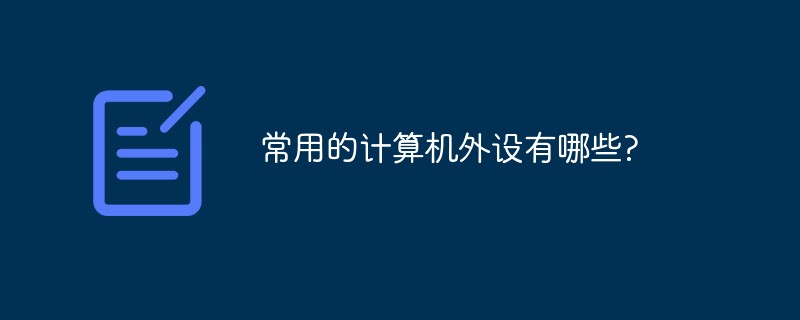
##Computer peripherals:
Monitor , mouse, keyboard, modem, scanner, printer, digital camera, digital camcorder, disc recorder, etc. 1. DisplayThe display (display) is also often called a monitor. The monitor is an I/O device of the computer, that is, an input and output device. It is a display tool that displays certain electronic files on the screen through a specific transmission device and then reflects them to the human eye. According to different manufacturing materials, it can be divided into: cathode ray tube display (CRT), plasma display PDP, liquid crystal display LCD and so on. 2. MouseThe mouse is an input device for computers and an indicator for positioning the vertical and horizontal coordinates of the computer display system. It is named after its shape like a mouse (called mouse in Hong Kong and Taiwan). Its standard name should be "mouse", and its English name is "Mouse". The use of the mouse is to make computer operation easier and faster, replacing the cumbersome instructions of the keyboard. 3. KeyboardThe keyboard is an instruction and data input device used to operate the equipment. It also refers to a set of function keys that operate a machine or equipment through system arrangements (such as a typewriter ,keyboard). The keyboard is the most commonly used and important input device. English letters, numbers, punctuation marks, etc. can be input into the computer through the keyboard, thereby issuing commands to the computer, entering data, etc. It can also be used as a peripheral connection device for laptops and iPads. 4. ModemA modem is a kind of computer hardware that can translate the computer's digital signals into analog signals that can be transmitted along ordinary telephone lines, and these analog signals can be transmitted by other lines. Another modem on one end receives it and translates it into a language the computer can understand. This simple process completes communication between two computers. 5. ScannerA scanner is a device that uses photoelectric technology and digital processing technology to convert graphics or image information into digital signals in a scanning manner. Scanners are usually used as external instruments to computers by capturing images and converting them into digital input devices that the computer can display, edit, store and output.Office equipment:
1. Document input and processing equipment: computers, file processors, typewriters, scanners, etc. 2. File output equipment: It can be divided into file copying equipment, file printing equipment, and file transmission equipment. 3. Document copying equipment includes: plate making and printing integrated speed printing machine and mimeograph machine, small offset printing machine, diazo copying machine (printing machine), electrostatic copying machine, digital multi-functional machine, digital printing machine, Light printing press, inkjet copier, etc. 4. Document printing equipment includes: laser printers, inkjet printers, dot matrix printers and plotters, etc. 5. File transmission equipment: fax machine, computer, telex machine, etc. 6. File storage devices: microfilm devices, hard drives, cloud disks, etc. 7. Document sorting equipment: paging machine, cutting machine, binding machine, punching machine, folding machine, packaging machine, etc. 8. Network equipment: network adapters, routers, switches, modems, etc. 9. Communication equipment: landline telephone, online video conferencing software, telephone conference, etc.The above is the detailed content of What are the commonly used computer peripherals?. For more information, please follow other related articles on the PHP Chinese website!
 Computer Languages
Computer Languages
 Computer application areas
Computer application areas
 What is the encoding used inside a computer to process data and instructions?
What is the encoding used inside a computer to process data and instructions?
 The main reason why computers use binary
The main reason why computers use binary
 What are the main characteristics of computers?
What are the main characteristics of computers?
 What are the basic components of a computer?
What are the basic components of a computer?
 What keys do arrows refer to in computers?
What keys do arrows refer to in computers?
 How to recover browser history on computer
How to recover browser history on computer




