For excel database, sorting is based on "field", and by default, sorting is based on the ASCII size of the first word of the data. How to sort excel data: 1. Select the area to be sorted, click [Data] menu → [Sort]; 2. Set [Main Keywords]; 3. Set secondary keywords, you can set multiple; 4. Click [OK] 】That’s it.

Excel database sorting is a relatively powerful function, which can instantly arrange messy data according to the size of the data.
Excel data sorting method:
Enter basic data in the worksheet, as shown below. The data is not sorted and is quite messy.
Select the area to be sorted and click [Data] menu → [Sort].
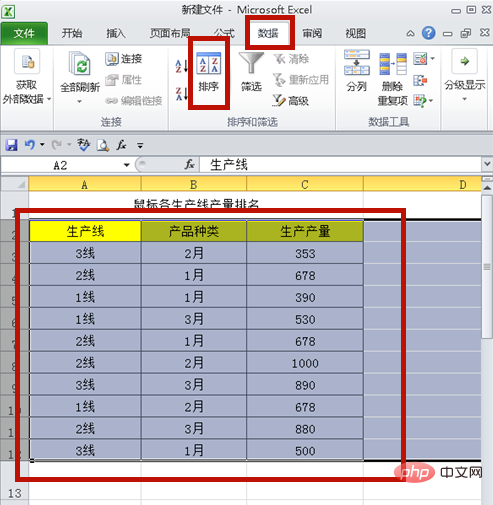
Click the button under [Main Keywords].
Select the main keyword, here, select [Production Line].
The main keywords are set successfully, click [Add Condition].
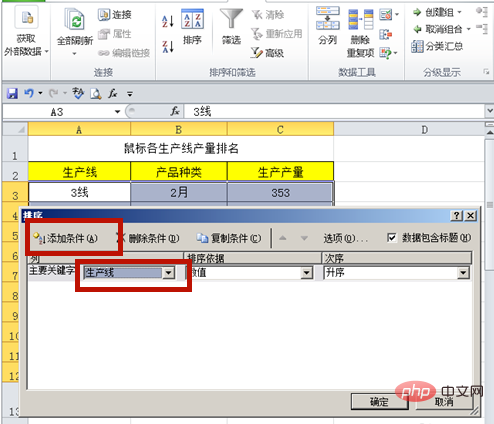
Set the secondary keyword, the method is the same as above, here it is [Product Type].
After clicking [OK], the data is sorted successfully.
Analysis of the above, the excel database is sorted according to the primary keywords and secondary keywords, and the secondary keywords include secondary keywords 1, 2, 3...These keywords are actually the title of the table!
Related learning recommendations:excel basic tutorial
The above is the detailed content of How to sort excel database. For more information, please follow other related articles on the PHP Chinese website!
 Database three paradigms
Database three paradigms Compare the similarities and differences between two columns of data in excel
Compare the similarities and differences between two columns of data in excel excel duplicate item filter color
excel duplicate item filter color How to copy an Excel table to make it the same size as the original
How to copy an Excel table to make it the same size as the original Excel table slash divided into two
Excel table slash divided into two Excel diagonal header is divided into two
Excel diagonal header is divided into two Absolute reference input method
Absolute reference input method How to delete a database
How to delete a database