
How to check which process a port is occupied in Linux: 1. Use "lsof -i:port number" to check; 2. Use "netstat -tunlp |grep port number" to check.
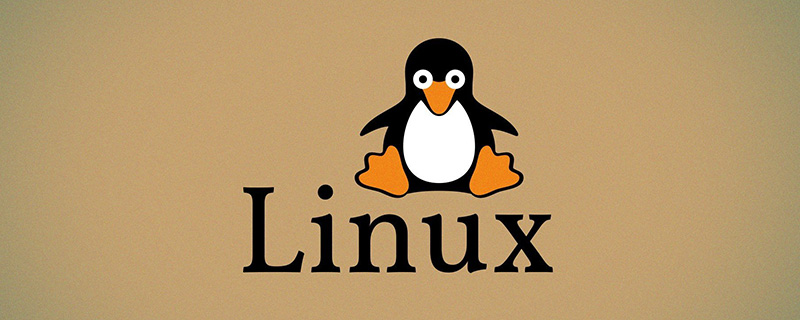
Linux method to check which process the port is occupied
1.lsof -i:port number
2.netstat -tunlp |grep port number
You can check which process the specified port is occupied
[Step 1]lsof -i
lsof -i is used to display the process status that meets the conditions
lsof (list open files) is a Lists the tools used to open files on the current system.
Execute the lsof -i command as the root user, as shown below
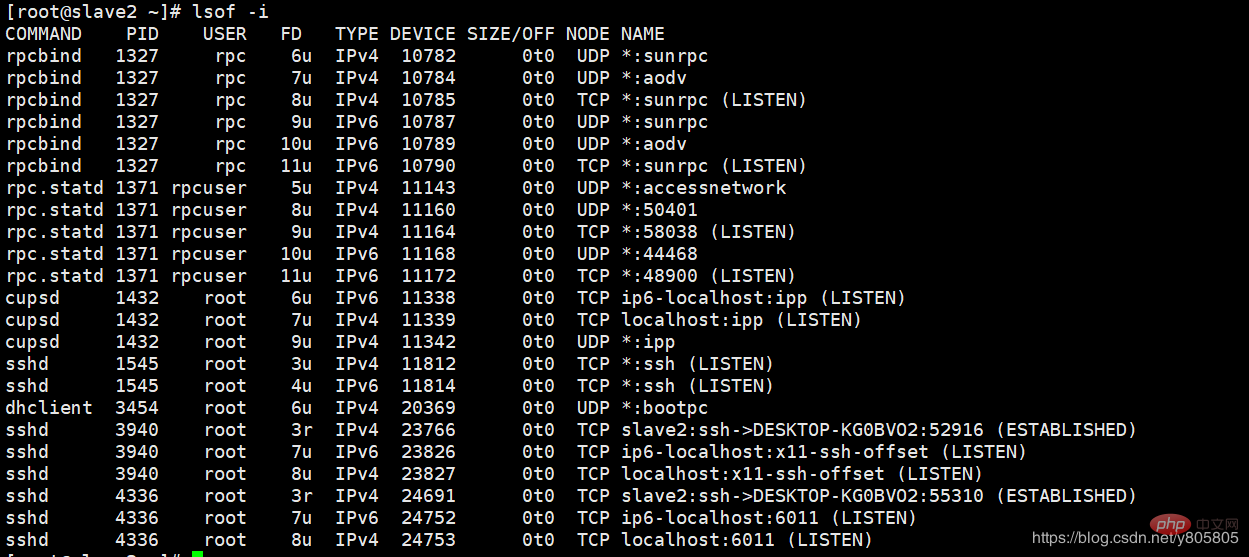
##Execute the lsof -i command as the root user[Step 2]
The meaning of each column of information is as follows:
command: name of the process PID: process identifier
USER: process owner
FD: file descriptor, the application identifies the file through the file description. Such as cwd, txt, etc.
TYPE: file type, such as DIR, REG, etc.
DEVICE: Specify the disk name
SIZE: The size of the file
NODE: Index node (identification of the file on the disk)
NAME: The exact name of the open file
lsof -i: Port number
lsof -i: Port number, view the specified The occupancy of a port, for example, check the usage of port 22: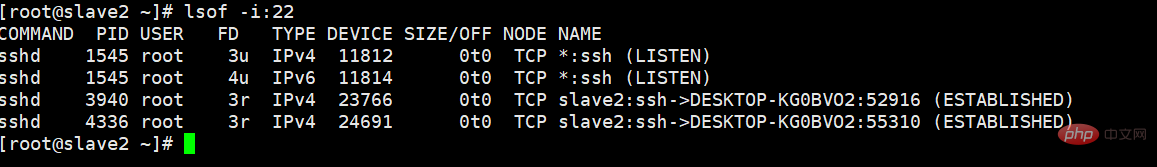
netstat -tunlp
netstat - tunlp is used to display tcp, ucp ports and processes and other related information, as shown below: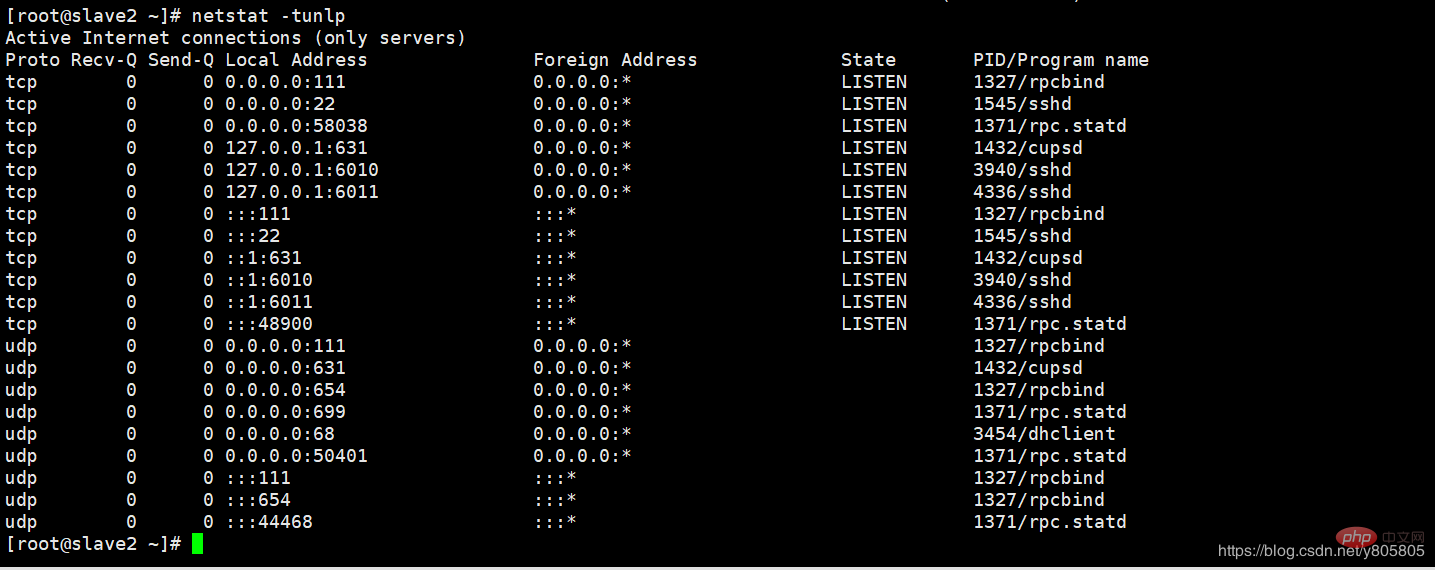
-t (tcp) Only displays tcp related options -u (udp ) Only display udp related options -n Refuse to display column names, convert all numbers that can be displayed into numbers -l Only display the service status in listen -p Program name to display potential related links[Step 4]
netstat -tunlp |grep port number
netstat -tunlp |grep port number , used to view the process of the specified port number, such as viewing port 22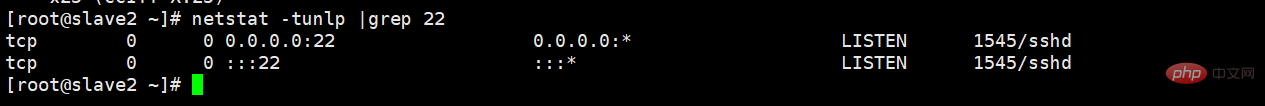
Linux Video Tutorial"
The above is the detailed content of How to check which process a port is occupied in Linux?. For more information, please follow other related articles on the PHP Chinese website!