
Method: 1. Open the vscode software, press "ctrl shift p", enter "Configure Language" or "Configure Language" in the search box; 2. Open the "locale.json" file and set "locale" The value of the language parameter; 3. Restart vscode.

Recommended: "vscode Basic Tutorial"
How to change the language type in vscode? How to set language?
Press ctrl shift p
Set Chinese to English and enter "Configuration Language" Open locale.json and set "locale":"en"
Set English to Chinese and enter "Configure Language" Open locale.json "locale":"zh-CN"
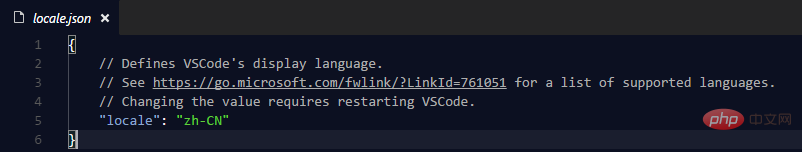
Language parameters officially provided by Microsoft
| Display Language | Locale |
|---|---|
| English (US) | en |
| Simplified Chinese | zh-CN |
| Traditional Chinese | zh-TW |
| French | fr |
de |
|
it |
|
ja |
|
ko |
|
ru |
|
es |
Introduction to Programming! !
The above is the detailed content of How to change the language type in vscode?. For more information, please follow other related articles on the PHP Chinese website!