
The following tutorial column of notepad will introduce to you how to set multi-line labels in notepad and how to remove line breaks in batches. I hope it will be helpful to friends in need!

2. Click "Preferences"
3. Check "Multiline Labels" in the "Tab Bar" 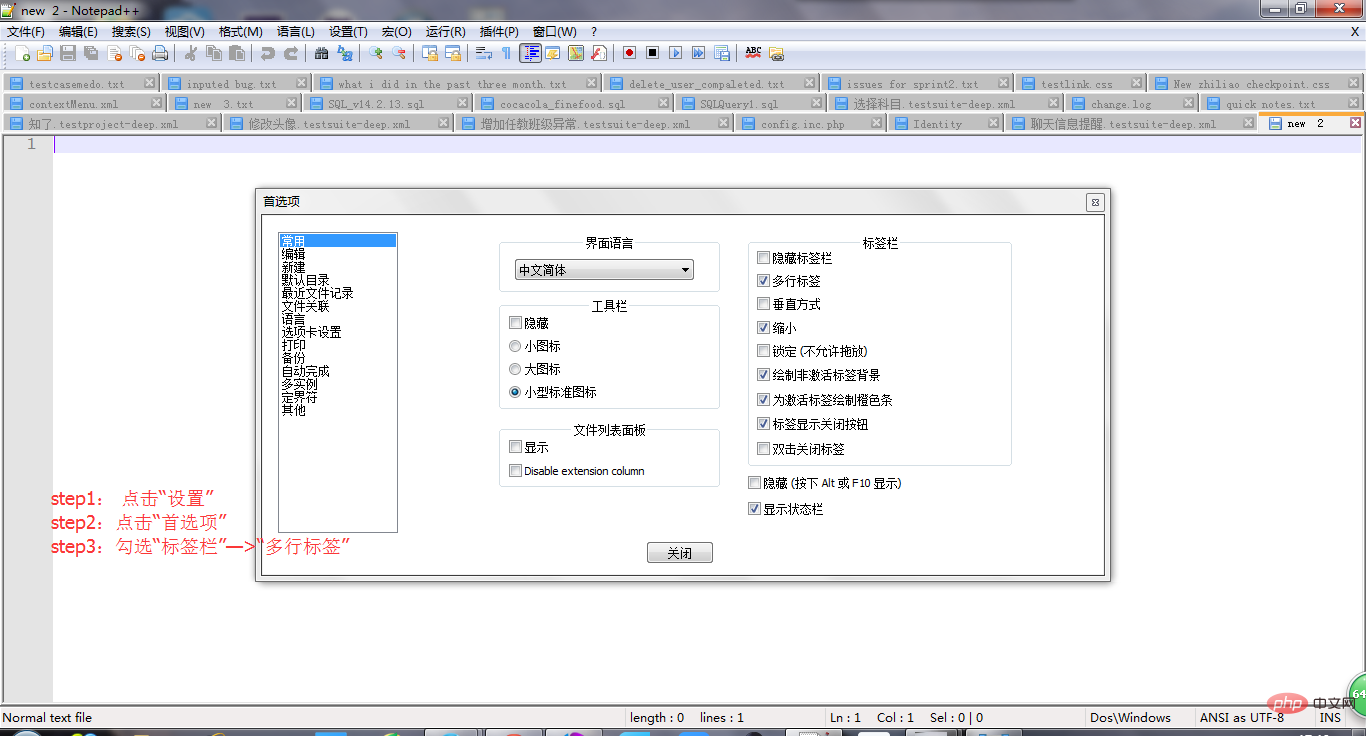
The above is the detailed content of How to set multi-line labels in notepad++. For more information, please follow other related articles on the PHP Chinese website!




