
The following tutorial column of notepad will introduce to you how to build notepad into a rapid java development IDE. I hope it will be helpful to friends in need!

# Sometimes I have to test a small piece of code, and it takes a long time to open eclipse (the computer configuration is low, please forgive me). Therefore, it is worth having Notepad with plug-ins to create an IDE environment for rapid Java development.
First download the protagonist of this article-nppexec plug-in, download address:
http://www.softpedia.com/get/Office-tools/Text-editors/NppExec.shtml
#I don’t know why I can’t install nppexec using notepad’s plugin manager, so I’d better download and install it honestly. .
Installation method:
Open the downloaded zip, unzip the NppExec.dll into the plugins of the notepad installation directory, then restart notepad, and you can see NppExec in the "Plugins" menu . 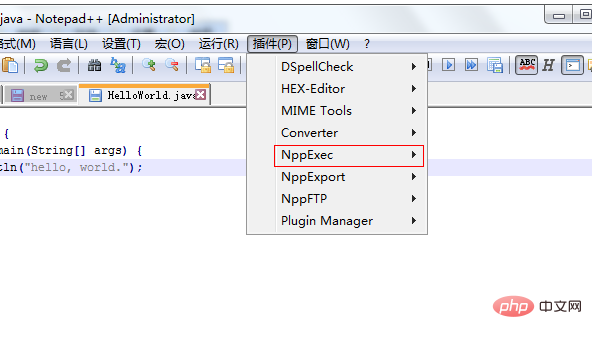
Then write the code as follows:
public class HelloWorld { public static void main(String[] args) {
System.out.println("hello, world.");
}
}Next, compile and execute, press the F6 key, and the Execute dialog box will pop up. We enter the batch processing code in the pop-up dialog box as follows:
#稍微解释下: #进入文件保存目录 cd "$(CURRENT_DIRECTORY)"#编译*.java文件,此处需要你配置好CLASSPATH和JAVA_HOME的环境变量 javac "$(FILE_NAME)"#执行*.class文件 java -cp .;%CLASSPATH% "$(NAME_PART)"
Then click OK, the final effect is as follows:
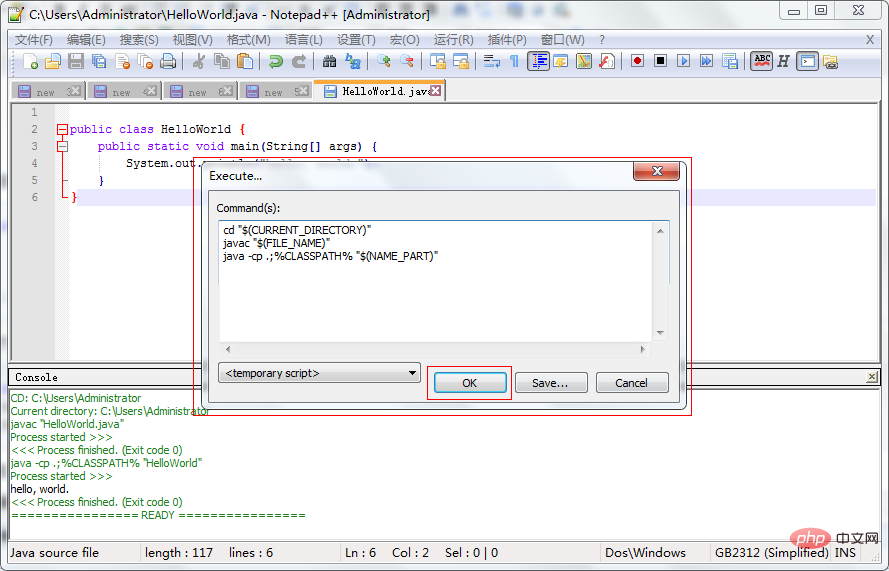
What we wrote in the Console is The result after the java code is compiled & run.
The above is the detailed content of How to build notepad++ into a rapid java development IDE. For more information, please follow other related articles on the PHP Chinese website!




