Mixed reference means: a referenced cell address contains both absolute cell address reference and relative cell address reference. A mixed reference is a reference between a relative reference and an absolute reference, which means that one of the rows and columns of the cell is referenced, one is relative and the other is absolute. There are two types of mixed references: row absolute and column relative.
The so-called mixed reference means: in a cell address reference, it contains both absolute cell address reference and relative cell address reference.
For example, the cell address $E4 in the copied formula means that the columns remain unchanged, but the rows will change with the new position; similarly, the cell address E$4 means that the rows will not change. , but the columns will change with the new position.
The operation method of Excel2007 mixed reference is as follows:
Step 1 Click to select cell B6 and enter the formula "=A6*B5", as shown in Figure 1.
Excel tip: For the calculation of mixed references, you usually enter the ordinary calculation formula first, and then analyze whether the rows or columns remain unchanged. Depending on the situation, add " $" symbol.
Step 2 Analyze the reference of the absolute cell address and add a "$" sign before the unchanged row or column. In this example, column B remains unchanged and row 5 remains unchanged. Therefore, add a "$" sign before B and 5 respectively, as shown in Figure 2.
Step 3 Press the Enter key to calculate the result value, then select cell B6 and drag the fill handle to fill it to cell D6, as shown in Figure 3.
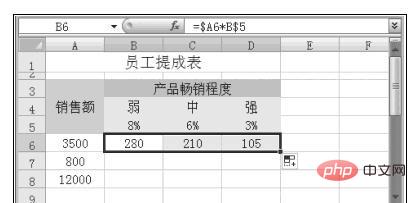
Step 4 Point the mouse to the fill handle of cell D6, hold down the left mouse button and drag to fill to cell D8, as shown in Figure 4.
Select the cell containing the formula, click in the edit bar and select the cell coordinates referenced in the formula, and then press the F4 key on the keyboard to make a relative reference , absolute reference and mixed reference in Excel2007.
Related learning recommendations:excel basic tutorial
The above is the detailed content of What does a mixed reference mean in a referenced cell address?. For more information, please follow other related articles on the PHP Chinese website!
 Compare the similarities and differences between two columns of data in excel
Compare the similarities and differences between two columns of data in excel excel duplicate item filter color
excel duplicate item filter color How to copy an Excel table to make it the same size as the original
How to copy an Excel table to make it the same size as the original Excel table slash divided into two
Excel table slash divided into two Excel diagonal header is divided into two
Excel diagonal header is divided into two Absolute reference input method
Absolute reference input method java export excel
java export excel Excel input value is illegal
Excel input value is illegal



