
The following tutorial column will introduce notepad and zen coding god-level plug-ins to everyone in the notepad tutorial column. I hope it will be helpful to friends who need it!

I have been making pages for almost two years, and I have used many editors for development, such as Dreamweaver at the beginning, then Editplus, and later Sublime and notepad, among these editors, the most comfortable one for me is notepad.
Notepad is a free and open source lightweight editor that can quickly open the document you want to edit. Sublime is good and powerful, but its opening speed is far not as fast as Notepad. Notepad not only has syntax highlighting, but also syntax folding, and supports macros and plug-in modules that extend basic functions.
Notepad is also very powerful:
1. Built-in support for up to 27 types of syntax highlighting (including various common source codes and scripts, and can well support .nfo file viewing ), also supports custom languages;
2. It can automatically detect file types, display nodes according to keywords, nodes can be folded/opened freely, and indentation guide lines can also be displayed to make the code display very hierarchical. Sense;
3. Dual windows can be opened, and multiple sub-windows can be opened in separate windows, allowing quick switching of full-screen display mode (F11), and supporting the mouse wheel to change the document display ratio;
4. Provides some useful tools, such as swapping adjacent rows, macro functions, etc...
5. Can display the number of bytes of selected text;
Notepad also has many plug-ins for You choose, Zen Coding is essential for our front-end development, especially page production. Zen Coding is actually an editor plug-in for quickly editing HTML code. The implementation of this plug-in uses abbreviations to complete a large number of repetitive writing tasks. Its core is a powerful abbreviation engine. Mastering these abbreviation skills will bring extremely high writing efficiency to our code writing.
Download address: http://code.google.com/p/zen-coding/ We can download the corresponding editor plug-in, and then Put the unzipped file into the directory F:\Program Files\Notepad\plugins (that is, the path where you installed notepad), and finally restart notepad. At this time, you can see that there is a Zen Coding option at the end of the menu bar.
The following is a plug-in called JSMin
Notepad’s JSMin plug-in can both format js and compress js. We can download it through notepad's own plug-in manager.
1. Open the plug-in manager

2. Download and install JSMin
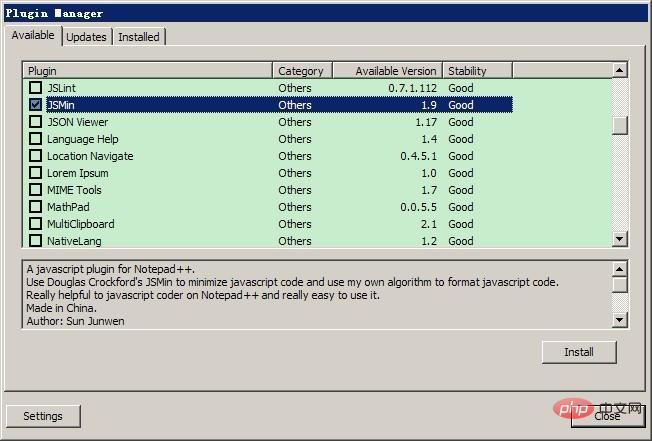
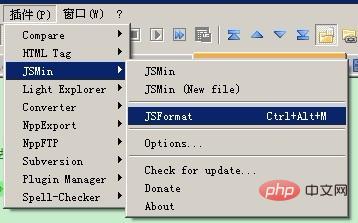
3. JSON Viewer Check json dataFor more notepad related technical articles, please visit the
notepad column!
The above is the detailed content of About notepad++ and zen coding god-level plug-ins. For more information, please follow other related articles on the PHP Chinese website!




