

First look at the code and effects
1
2
3
4
5
6
7
8
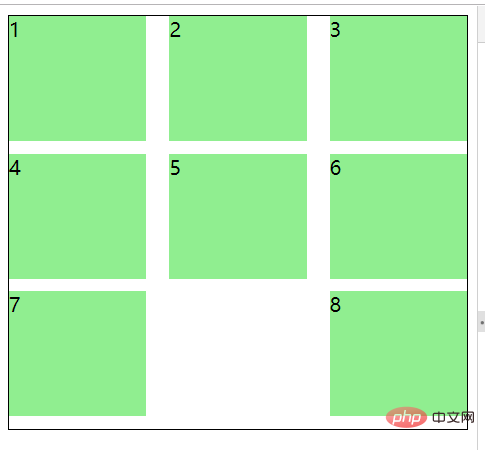
You can see that the last p is not in the middle, but at the end
Because we set justify-content to space-between, which means welting both sides
At this time, we can set a pseudo element for the outermost p, and the width is the same as the width of the p inside. Okay
You only need two lines of css
.main:after { content: ""; width: 100px; }
Look at the effect at this time
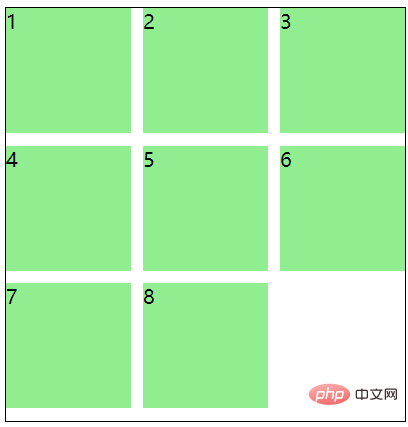
In fact, the principle is that the last pseudo element puts it Squeezed over
Even if there are 9 people, it will not affect it, because his height is 0, see the picture below↓

Recommended tutorial: "CSS tutorial》
The above is the detailed content of CSS Flex layout space-between last row left aligned. For more information, please follow other related articles on the PHP Chinese website!