
How to reduce the size of the image file: First move the mouse over the image, right-click and select Properties at the bottom. You can see that the image is 208KB; then click the icon as shown in the drawing toolbar And resize, reset the percentage of the photo to the required size; finally click OK and save.
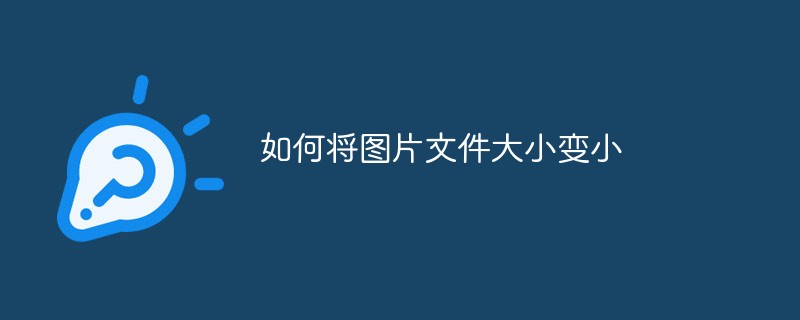
Methods to reduce image file size:
1. First, move the mouse over the image, right-click, and select Properties at the bottom. You can see that the picture is 208KB.

#2. To reduce the capacity of the photo, place the mouse on the picture, right-click, and then move the mouse to the open mode, you can see different Open with and select Draw.

#3. Click the icon as shown in the drawing toolbar to resize.

#4. Reset the percentage of the photo according to the required size. Take 30% as an example.

5. After entering, click OK.

#6. Then the picture will become smaller, click Save.
#7. Comparing the capacity, 208KB has been reduced to 103KB.
The above is the detailed content of How to reduce image file size. For more information, please follow other related articles on the PHP Chinese website!
 How to modify the text in the picture
How to modify the text in the picture
 What to do if the embedded image is not displayed completely
What to do if the embedded image is not displayed completely
 How to make ppt pictures appear one by one
How to make ppt pictures appear one by one
 How to make a round picture in ppt
How to make a round picture in ppt
 Three methods of gpu virtualization
Three methods of gpu virtualization
 html space
html space
 What do e-commerce platforms include?
What do e-commerce platforms include?
 InstantiationException exception solution
InstantiationException exception solution




