
Method: First press the "ctrl shift esc" key combination to open the Task Manager; then click "Details", find "Windows Explorer" and right-click; then click "Restart".

Method:
Xiao Ming wants to adjust the power mode and computer screen brightness by clicking the taskbar power icon. It is found that there is no response after clicking. At this time, you need to close the program that is running on the computer. The purpose of this step is to prevent the next steps from taking too much time.

Use" Press the ctrl shift esc" key combination to open the Task Manager. In the pop-up window, select "Details (D)" in the lower right corner, scroll down in "Processes", find "Windows Explorer", right-click "Windows Explorer" and select "Restart (R)".
At this time, the computer desktop icons and taskbar icons will be reloaded, and the programs running on the computer will also be restarted. After waiting for a short while, Xiao Ming was surprised to find the power icon It’s time to click. If there are many programs currently running on the computer, this process will take a little longer, so it is best to close the running programs before this operation.

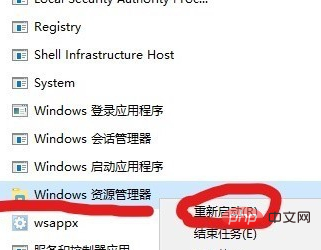
Xiao Ming discovered another problem during this operation. After right-clicking "Windows Explorer", he originally wanted to select "Restart (R)" but he clicked "End Task" ( E)". At this time, there is nothing on the computer page.
Xiao Ming is very panicked and wants to restart the computer. At this time, we still use the above method to open the task manager and click "File" in the upper left corner of the task manager Select "Run new task (N)". Enter "explorer" in the dialog box (you don't need to select the small box) and click Enter, the computer page will be displayed.
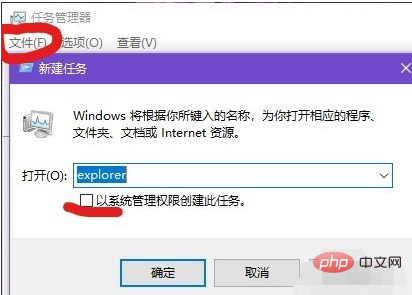
Recommended tutorial: windows tutorial
The above is the detailed content of What should I do if the taskbar at the bottom of my computer won't click?. For more information, please follow other related articles on the PHP Chinese website!




