
The following tutorial column of sublime will introduce to you the solution to the problem that every time you open sublime text 3, there will be such a prompt Error trying to parse file. I hope it will be helpful to friends who need it. help!

Every time I open sublime text 3, there will be such a prompt<span style="color:#333333;">Error trying to parse file: Unexpected character, expected a comma or closing bracket in Packages</span><span style="color:#333333;">\User\Default (Windows).sublime-keymap:2:9</span>
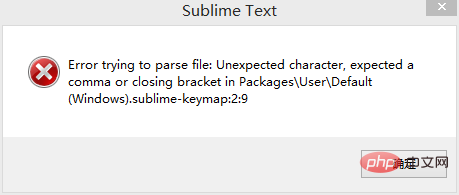
Solution:
1. Enter sublime, then Preferences->Browse Packages, you will find the User file, delete this file and it will be ok
2. In the packages folder of the installation package Next, delete the User folder
The above is the detailed content of What should I do if sublime text3 prompts Error trying to parse file?. For more information, please follow other related articles on the PHP Chinese website!




