Method: 1. Open the document with wps on your mobile phone, click "Edit" in the menu; 2. Frame the title, and select the required "Title Style" in the "Title Style" menu bar; 3. Click "View" and then click "Directory" to view the set directory.

Method:
1. Open a document in wps and click "Edit" in the upper left corner.

#2. Select "Text", click the button in the video, pull down on the start interface, and select the title.

#3. Swipe on the upper menu bar, select "View", pull down on the viewing interface, and click "Directory" to view the set directory.

Summary
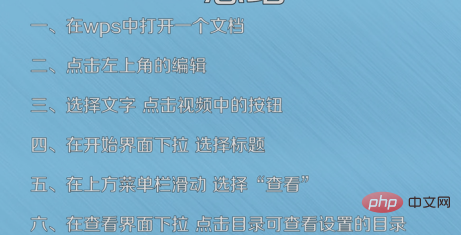
Recommended tutorial: "Word Tutorial"
The above is the detailed content of How to make a directory in mobile wps?. For more information, please follow other related articles on the PHP Chinese website!




