
The method to build the php environment under mac is: first switch to the root user; then check whether port 80 is occupied; then open apache and open the php module in "httpd.conf"; finally write the php code. Just test it.

1. Because mac comes with apache and php, just open the command line directly
First switch to the root user sudo -i
Then check whether port 80 is temporarily used lsof
Check the apache version httpd -v
Open apache apachectl start
Restart apache apachectl restart
Close apache apachectl stop
Run 127.0.0.1, if it works, it means apache is started successfully

command shift G Enter the path/etc/apache2 Open the apache configuration file httpd.conf Open the php module,
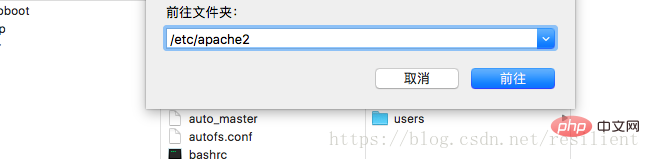
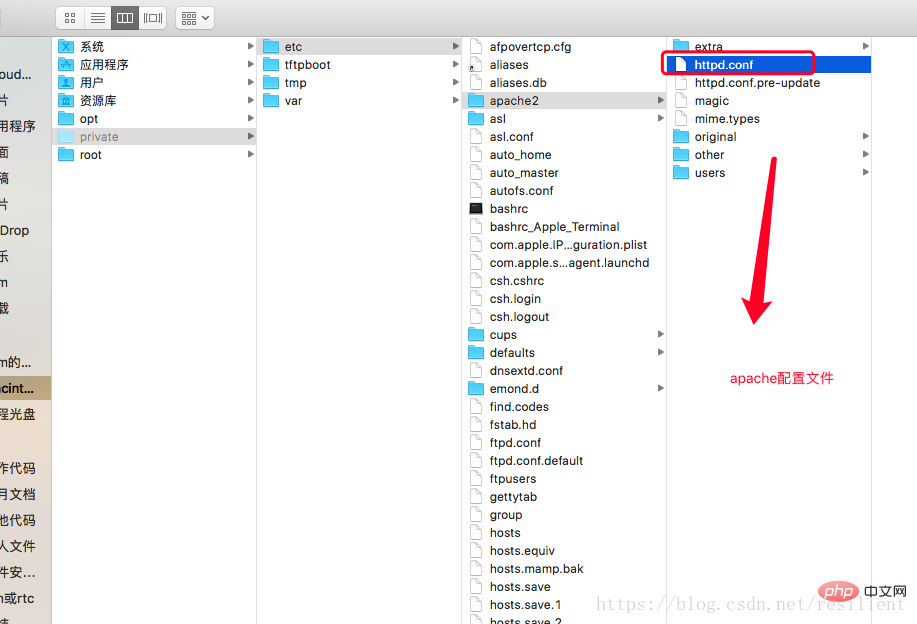

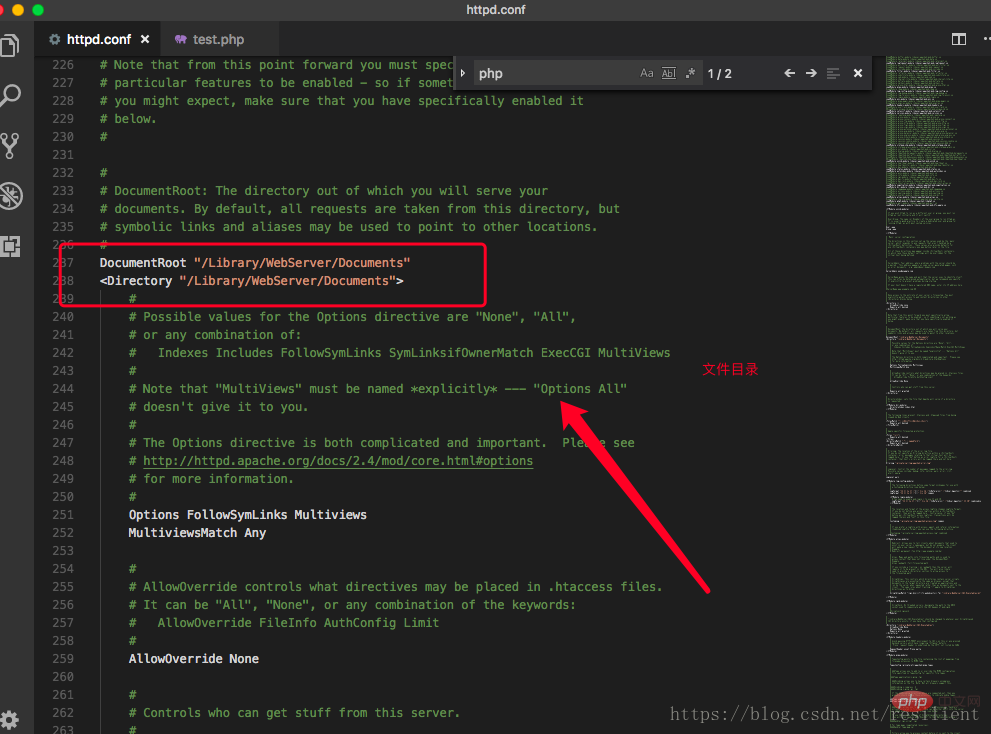

echo 'hello xym:this mac default apache !!! 2018.6.21!!';
phpinfo();
?>
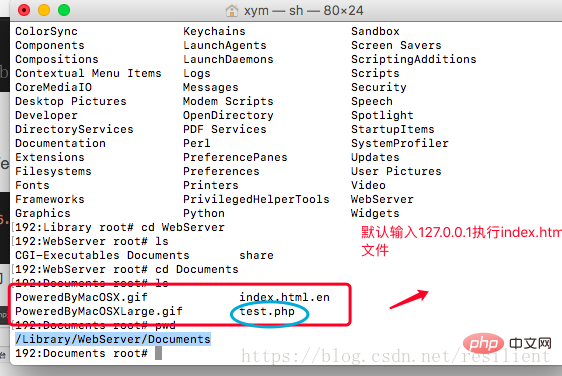
##You need to restart apache and then run 127.0.0.1/test.php. Displaying this page indicates successful operation
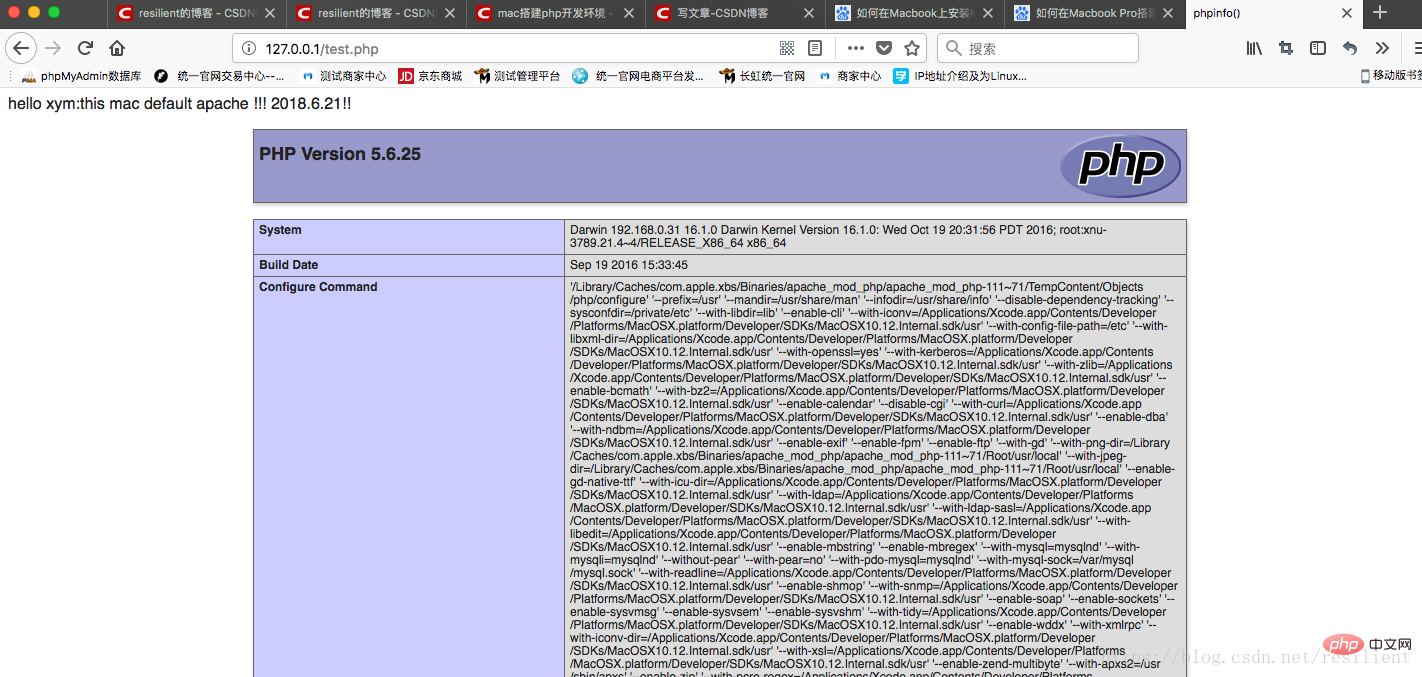 Recommended: "
Recommended: "
The above is the detailed content of How to build php environment under mac. For more information, please follow other related articles on the PHP Chinese website!