
When a container contains several floating elements, the way to clear the floats is to add additional elements and set "clear: both" before the closing tag of the container element. "clear: both" means clearing the floats.
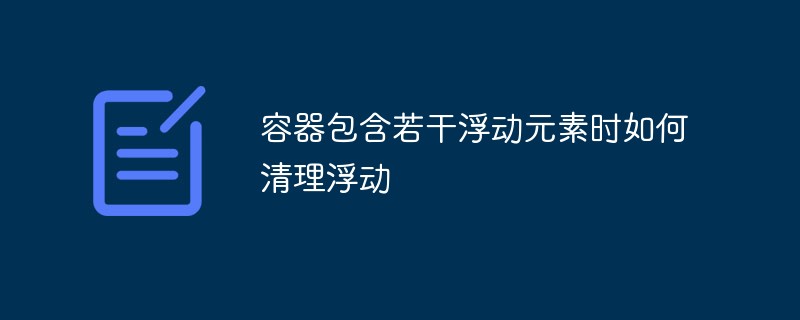
Add additional elements before the closing tag of the container element and set clear: both
The parent element triggers block-level formatting Context
Block-level formatting context, it is an independent rendering area, this area has nothing to do with the outside.
Trigger condition:
Root element (for example: html)
The element is floated ( float is not none)
position is absolute or fixed
display is inline-block, table-sell, flex...
overflow is not visible
Set container element pseudo-element for cleaning (recommended method of cleaning floats)
Recommended learning: "Front-end video》
The above is the detailed content of How to clean up floats when a container contains several floating elements. For more information, please follow other related articles on the PHP Chinese website!




