

Front-end page knowledge suitable for beginners to learn (worth reading)
This article It explains the basic knowledge about front-end pages, including html structure, basic tags, lists, input boxes, text tags, etc. It is very suitable for programming novices to learn. Let us learn about it together.
<!DOCTYPE HTML PUBLIC "-//W3C//DTD HTML 4.01 Transitional//EN"
"http://www.w3.org/TR/html4/loose.dtd">
<html>
<!-- head部分主要做一些设置工作,比如字符集、标题等-->
<head>
<meta http-equiv="Content-Type" content="text/html; charset=utf-8" />
<!-- 网页内容类型的声明,让浏览器来识别网页的内容-->
<title>我的第一个网页</title>
</head>
<!--文档的主体部分,呈现给用户的信息都在此-->
<body>
带你出师,闯荡江湖!
</body>
</html>
<!--
<html>整个文档的根节点
<head>主要描述文档的设置信息,比如说字符集和标题
<meta>设置字符集
<tittle>设置标题
<body>文档的主题内容,需要在网页上呈现的内容都安排在其中
注释:快捷键 ctrl + / 或者 ctrl + shift + /
形势就是"<!-- - ->"
作用:对代码进行说明,方便程序员阅读和理解。注释对于计算机的执行结果没有任何影响
他的作用非常重要,代码正确是前提,清晰也是非常重要的,程序员要养成写注释的习惯。
注释一般用于对一个函数或者一段代码的说明方便以后阅读,有一些变量的定义。之后会在总结
--><h1>一级标题</h1> <h2>二级标题</h2> <h3>三级标题</h3> <h4>四级标题</h4> <h5>五级标题</h5> <h6>六级标题</h6>
<h3>登鹳雀楼</h3> <p>白日依山尽,</p> <p>黄河入海流。</p> <p>欲穷千里目,</p> <p>更上一城楼。</p>
<a href="http://www.huadianedu.com" title="百度" target="_blank">华点</a> <a href="#zhangjie3" title="章节3" target="_blank">章节三</a>
_parent: points to the parent frameset document
_self: transfers the document into the current Page frame
_top: Remove all page frames and replace the frameset document with document.html
tittle attribute: Indicate the connection information
<img src="logo.jpg" alt="logo" title="图片" /> <img src="../chapter4/logo.jpg" alt="logo" title="图片" />
title is the content displayed when the mouse stays on the picture
<ul> <li>河南</li> <li>河北</li> <li>江西</li> <li>江苏</li> </ul>
<ol type="1" start="2"> <li>第一章</li> <li>第二章</li> <li>第三章</li> <li>第四章</li> </ol>
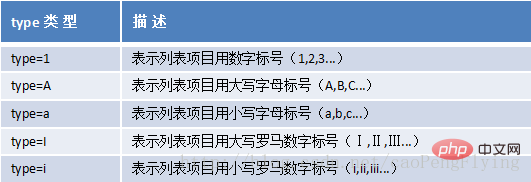
<dl>
<dt>列表的标题</dt>
<dd>列表项的描述</dd>
<dt>河北</dt>
<dd>河北又称燕赵大地</dd>
</dl><form Action="#" method="post/get"> </form>
<input type="text" maxlength="10" size="10" value="华点"/>
<input type="password" maxlength="10" size="10" value="123456"/>
<input type="radio" name="sex" checked value="0"/> <input type="radio" name="sex" checked value="1"/>
<input type="checkbox" checked/>
<input type="submit" value="登录"/>
<input type="reset" value="取消"/>
<input type="button" value="单击" οnclick=""/>
<input type="image" src="#"/>
<input type="file" accept="*.*">
<select>
<option>选择</option>
</select><!DOCTYPE html>
<html>
<head>
<title>web学习一路向前,?裙767891015等你?</title>
</head>
<body>
<p>第一个p</p>
<p>第二个p</p>
<p>第三个p</p>
</body>
</html>p Tag usage instructions
The most commonly used tag for layout in HTML is p,We usually restructure web pages as p css production.There is nothing special about p itself, it is just that the p tag replaces the previous table tag layout.
We achieve the beautification effect we want by setting different styles on the p tag object.
Usually a pair of p's that are not set in any style occupy one line.
p Function
p plays the role of segmentation and is a tag commonly used to segment content. p CSS also plays a role in segmenting and setting corresponding styles.
Thank you for reading. Do you know anything about html after reading?
This article is reproduced from: https://blog.csdn.net/xiaofeng10330111/article/details/105413134
Recommended tutorial: "HTML Tutorial"
The above is the detailed content of Front-end page knowledge suitable for beginners to learn (worth a look). For more information, please follow other related articles on the PHP Chinese website!


