
How to turn on the typo correction function of wps:
1. Click the [wps text] button in the upper left corner;

Then select [Options];
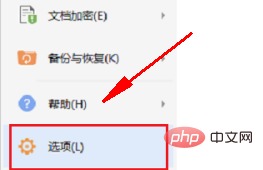
2. Switch to the [Spell Check] column;
3. Check the box in the pop-up option list Select the [Check spelling as you type] option and click [OK].
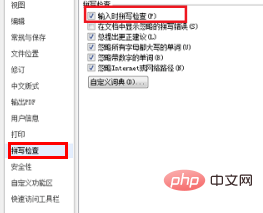
Recommended tutorial:word tutorial
The above is the detailed content of How to enable typo correction function in WPS. For more information, please follow other related articles on the PHP Chinese website!
 wps replacement shortcut keys
wps replacement shortcut keys How to clear the WPS cloud document space when it is full?
How to clear the WPS cloud document space when it is full? What are the common secondary developments in PHP?
What are the common secondary developments in PHP? phpstudy
phpstudy User Account Control Cancellation Method
User Account Control Cancellation Method What are the 8 data types of redis
What are the 8 data types of redis lightning interface introduction
lightning interface introduction Advantages of downloading the official website of Yiou Exchange App
Advantages of downloading the official website of Yiou Exchange App



