

How to convert ps format to jpg format:
1. First, pull the psd format picture into ps and open the original picture.
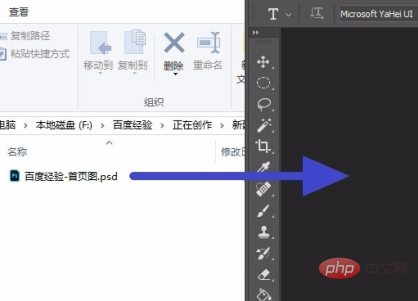
#2. Then we click on the file in the upper left corner.
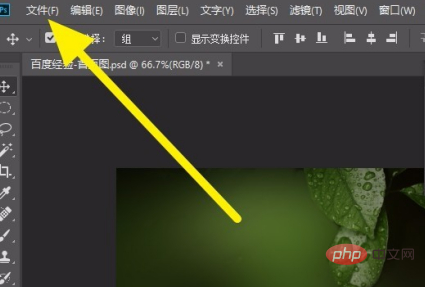
#3. In the drop-down menu of the file, select the Save As function.
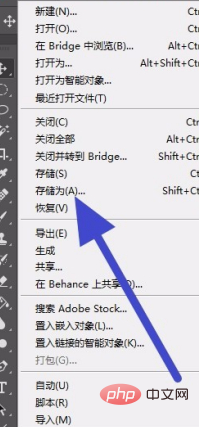
#4. Then we select the image in jpeg format from the drop-down menu of image format.
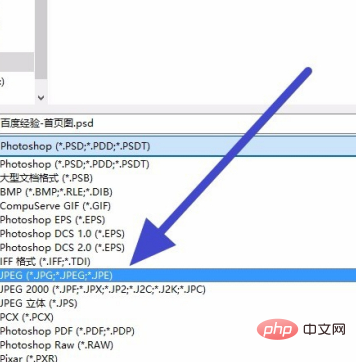
#5. After the selection is completed, we click the save button in the lower right corner of the page.
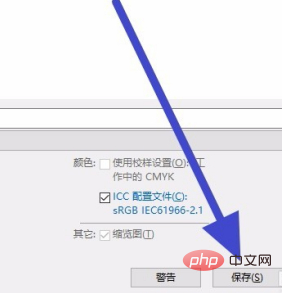
#6. Then we can see that the psd format image is converted into a jpg format image.
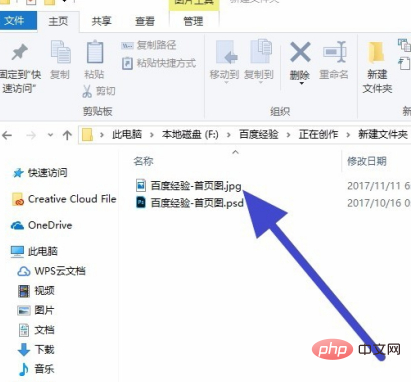
Recommended tutorial: "ps tutorial"
The above is the detailed content of How to convert ps format to jpg format?. For more information, please follow other related articles on the PHP Chinese website!