
Open all the files, then right-click under the table that needs to be moved, select Move or Copy Worksheet
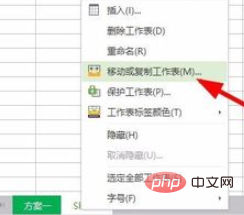
and then check Choose to create a new copy so that the file contents of the original worksheet are not affected.
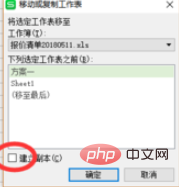
Select the merged cell file and click the drop-down menu to gather other files into one table.
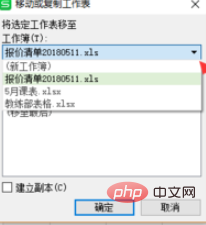
In this way, the copied file will appear in the corresponding table, and then you need to repeat this operation until all the worksheets are moved to one and saved.
Recommended tutorial: word tutorial
The above is the detailed content of How to merge tables in wps. For more information, please follow other related articles on the PHP Chinese website!




