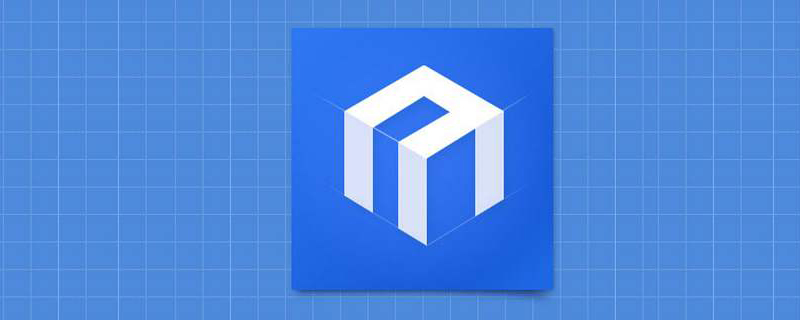
Select the cells you want to freeze and click the [View] menu option
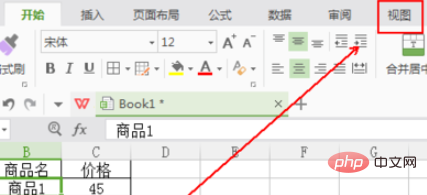
Click "Freeze Panes" in the menu list "Option
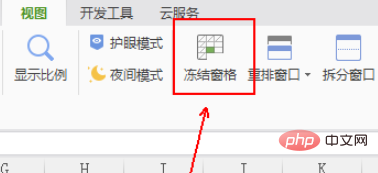
#If you want to cancel the freeze, click the "Unfreeze" option in the "View" tool list.
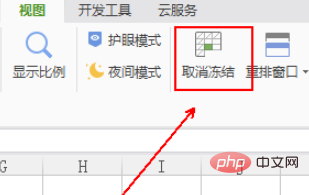
Recommended tutorial:word tutorial
The above is the detailed content of How to freeze cells in wps. For more information, please follow other related articles on the PHP Chinese website!




