

win10 remote wake up tutorial
First set the EVENT wake up of your motherboard BIOS to enable, as shown below As shown
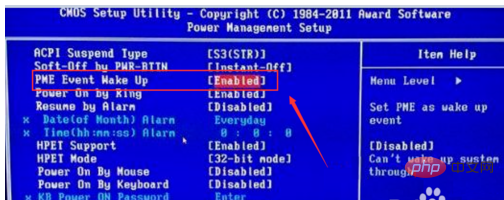
Right-click this computer and select Properties, as shown below
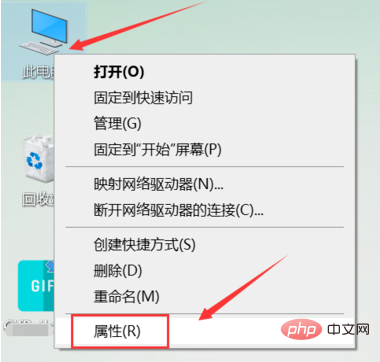
Click Device Manager to enter , as shown in the picture below
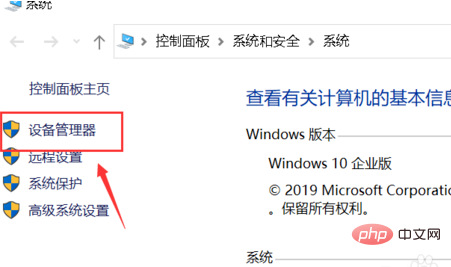
Right-click on your network card and select Properties, as shown in the picture below
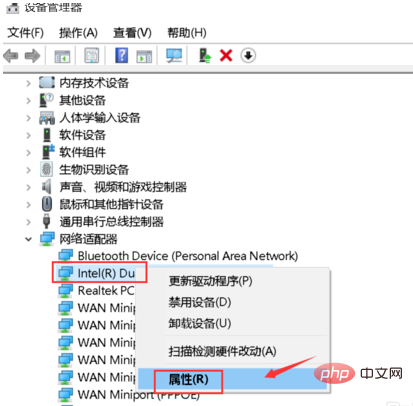
Click Power Management tab, as shown in the picture below
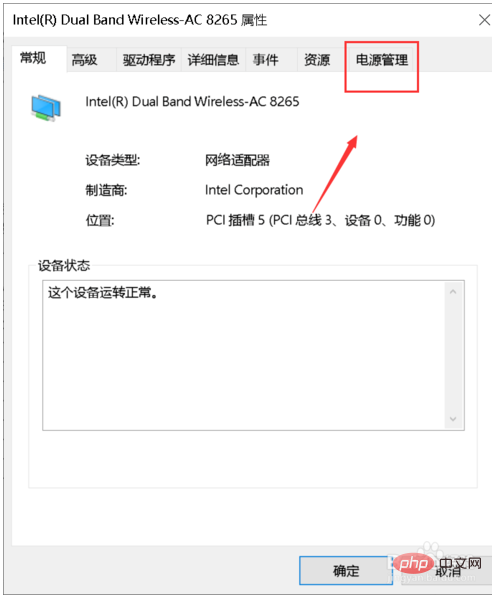
Check Allow this computer to be woken up remotely, click OK, as shown in the picture below

Go back and click Advanced, set the wake-up packet to enabled, so that you can wake up remotely after reading the mac address and IP address of the network card! As shown below
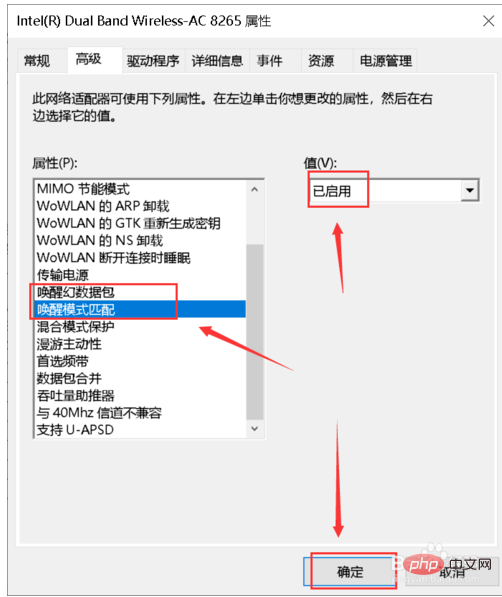
The above is the detailed content of win10 remote wake up tutorial. For more information, please follow other related articles on the PHP Chinese website!
 win10 bluetooth switch is missing
win10 bluetooth switch is missing
 Why do all the icons in the lower right corner of win10 show up?
Why do all the icons in the lower right corner of win10 show up?
 The difference between win10 sleep and hibernation
The difference between win10 sleep and hibernation
 Win10 pauses updates
Win10 pauses updates
 What to do if the Bluetooth switch is missing in Windows 10
What to do if the Bluetooth switch is missing in Windows 10
 win10 connect to shared printer
win10 connect to shared printer
 Clean up junk in win10
Clean up junk in win10
 How to share printer in win10
How to share printer in win10




