
There is a blank area above the table. What should I do if I can’t delete it?
1. First, open a document, in which you can see that words have blank lines.
Recommended: "Word Tutorial"
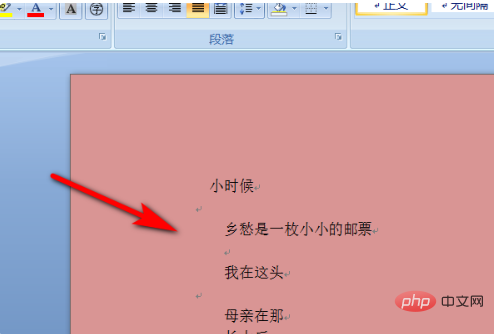
2. Press and hold the CTRL key on the keyboard at the same time to open the Find and Replace tool, and Choose more below.
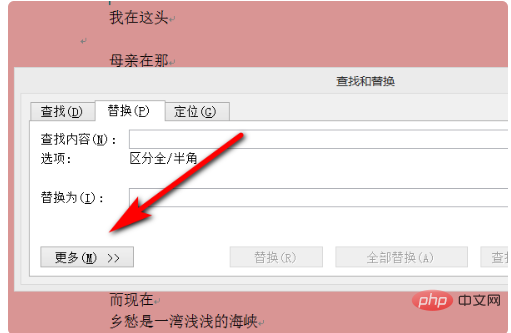
#3. Then find the special formatting option and click this option.
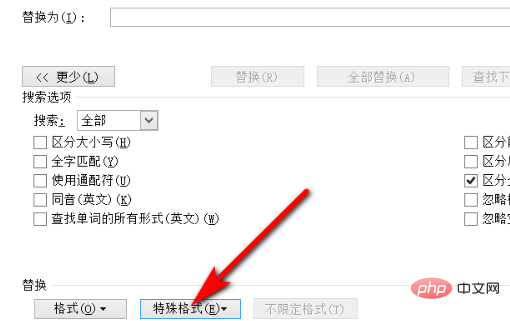
#4. Click the Paragraph Mark option in the pop-up menu bar, and then click twice.
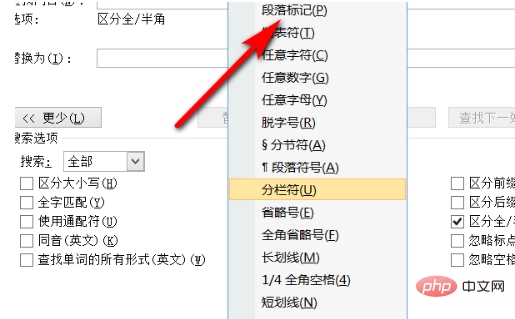
5. Then, the following characters will appear in the search content, and ^p will be replaced.
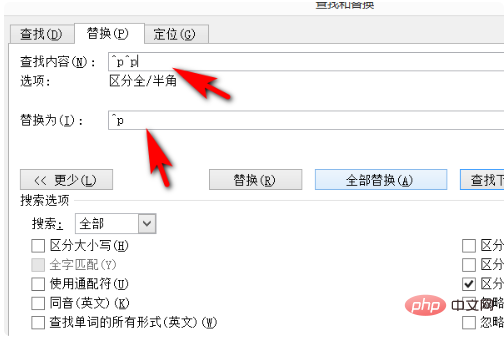
#6. Finally, click Replace All to delete the empty lines in word.
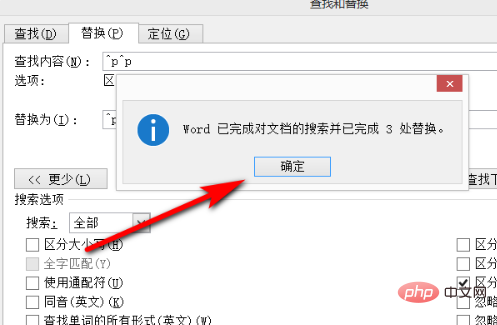
The above is the detailed content of There is a blank space above the form, what should I do if I can't delete it?. For more information, please follow other related articles on the PHP Chinese website!




