
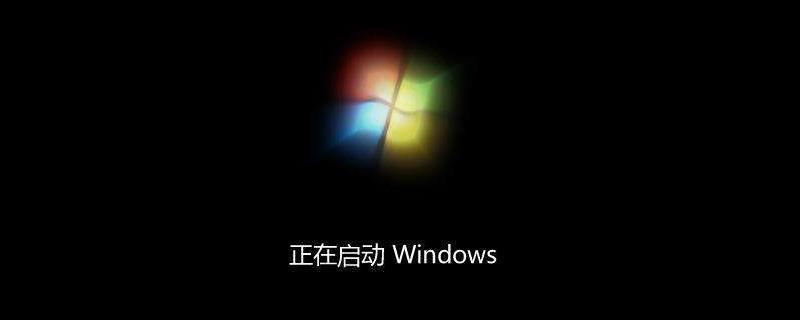
Steps to install win7 system from USB disk
Search on Baidu to download "U depth". After the installation is complete, put the U disk Insert the USB flash drive into the computer and click "Browse" to select the USB flash drive.
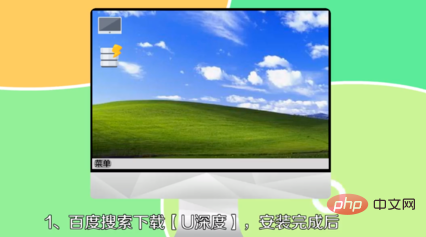
# will prompt you to delete all the data on the U disk. In order to avoid errors when installing the system, you should clear it.
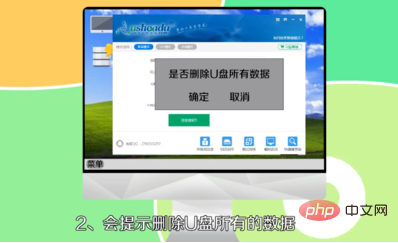
After the production is completed, you can click "OK" to see the simulated startup interface.
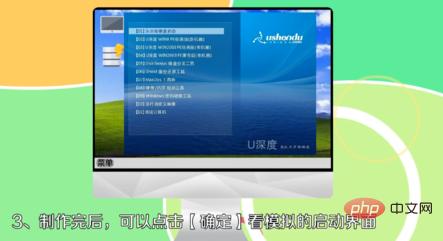
Then open the U disk from my computer, move the downloaded "win7 system image package" to the root directory of the U disk, then restart the computer and press Start "Shortcut" key, use the USB boot disk to enter the "uDeepin" main menu, and select "02" UDeepin win8PE standard version (new machine). Then press the "Enter" key to enter. After the above is completed, you will enter the installation interface.
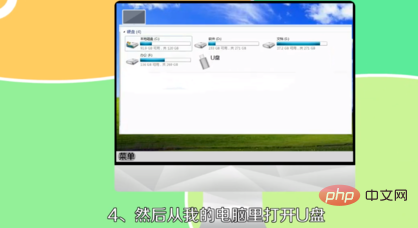
The above is the detailed content of Steps to install win7 system from USB disk. For more information, please follow other related articles on the PHP Chinese website!
 How to create virtual wifi in win7
How to create virtual wifi in win7
 How to change file type in win7
How to change file type in win7
 How to set up hibernation in Win7 system
How to set up hibernation in Win7 system
 How to open Windows 7 Explorer
How to open Windows 7 Explorer
 How to solve the problem of not being able to create a new folder in Win7
How to solve the problem of not being able to create a new folder in Win7
 Solution to Win7 folder properties not sharing tab page
Solution to Win7 folder properties not sharing tab page
 Win7 prompts that application data cannot be accessed. Solution
Win7 prompts that application data cannot be accessed. Solution
 The difference between win7 32-bit and 64-bit
The difference between win7 32-bit and 64-bit




