
The "Tools" menu item in the resource manager provides the folder setting function. The setting method: first double-click to open the computer; then enter the folder resource management and click "Tools" in the toolbar; then Click to select "Folder Options"; finally set it in the advanced settings.
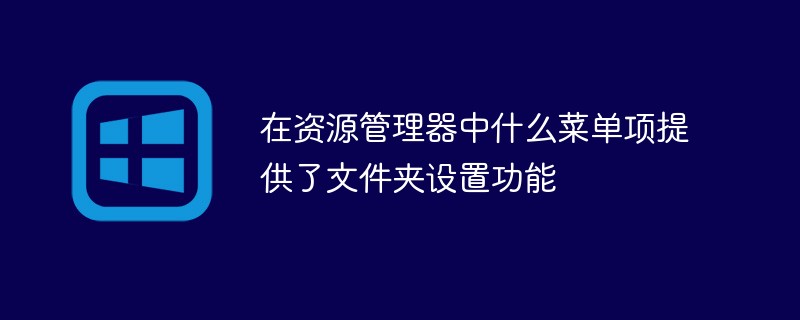
The operating environment of this tutorial: Windows 7 system, Dell G3 computer.
Recommended tutorial: "windows tutorial"
What menu item provides the folder setting function in the resource manager?
The Tools menu item in the resource manager provides the folder setting function.
1. Double-click to open the computer.
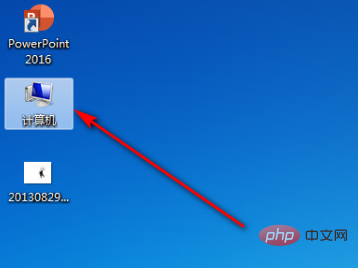
#2. Enter the folder resource management, and then click the tool in the toolbar.
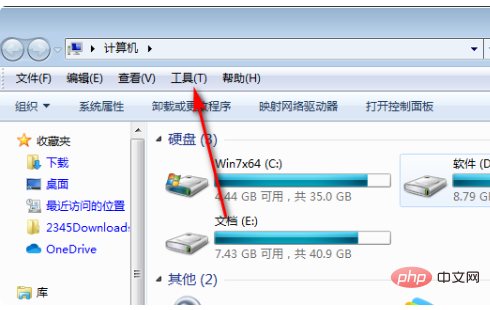
#3. After clicking the tool in the toolbar, click Select Folder Options.

#4. After opening the folder options, click to view and you can set it in the advanced settings.
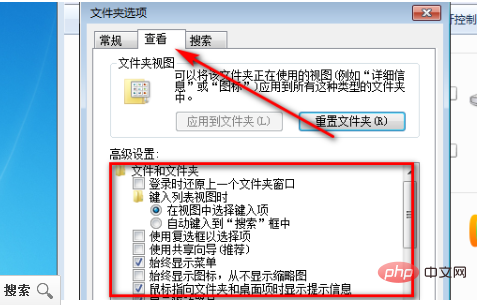
To read more related articles, please visit PHP Chinese website! !
The above is the detailed content of What menu item provides the folder setting function in the Explorer. For more information, please follow other related articles on the PHP Chinese website!




