
1. Date Overview
Date and time operations are very common and are also core components of PHP. PHP provides built-in date and time functions, allowing developers to handle date and time with ease, greatly improving work efficiency.
2. Time Zone
The earth is round. The world is divided into 24 time zones, which are divided into Western Time Zone and Eastern Time Zone. 12 time zones each.
GMT: Greenwich Mean Time
UTC: Coordinated Universal Time
UTC == GMT == Local time in London, UK == Prime Meridian == 0 time zone Time
Our country is located in the Eastern Time Zone. Spanning 5 time zones. The time in East 8th District, where Beijing is located, is uniformly adopted and becomes Beijing time.
Beijing time is: UTC 8
3. Set php time zone
php defaults to 0 time zone, which is UTC time.
Our country uniformly uses East 8 zone time, php Middle East 8 zone keyword: PRC or Asia/Shanghai.
1. Set by modifying php.ini
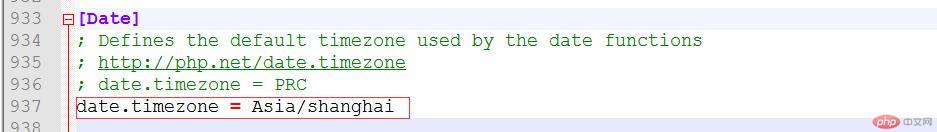
Note: Restart apache
2. Dynamically modify the time zone
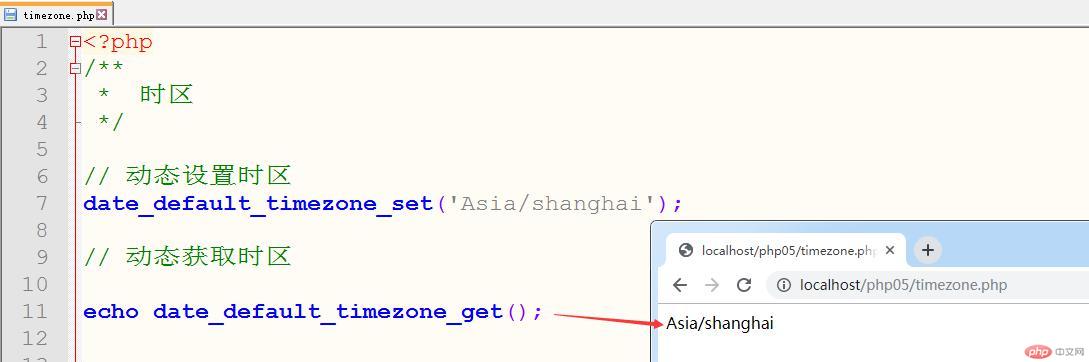
4. Commonly used date functions
1. time()
Get the current time (Unix) timestamp. The number of seconds from 1970-1-1 0:0:0 seconds to now.
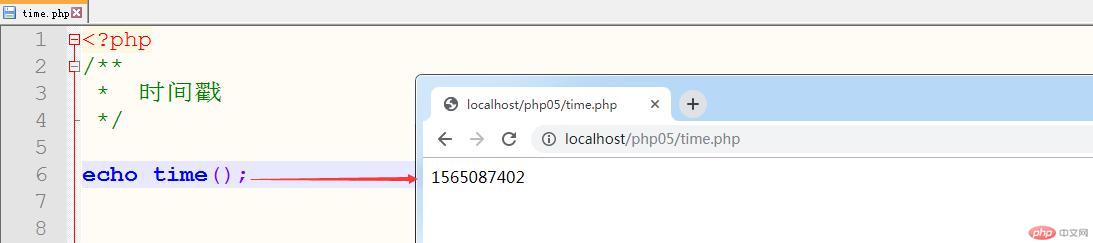
2. date()
date ( string $format [, int $timestamp ] ): string formats a local time/date
parameter:
## $ $ format Date/time format. $ Timestamp The time stamp of formatting, omitting the default current timestamp.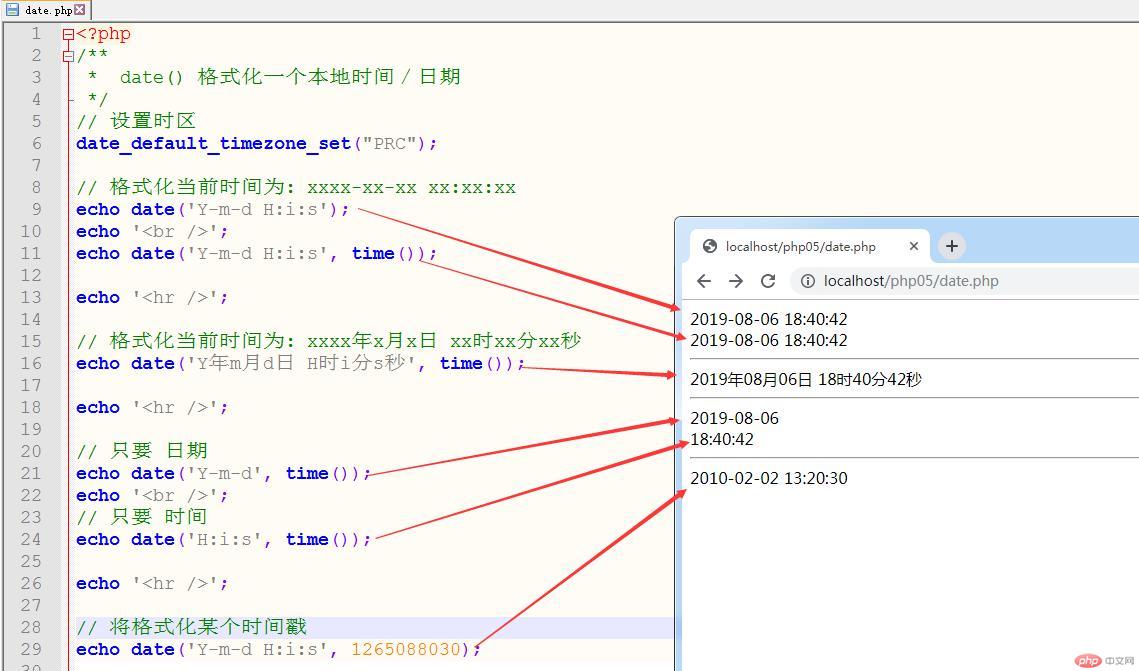
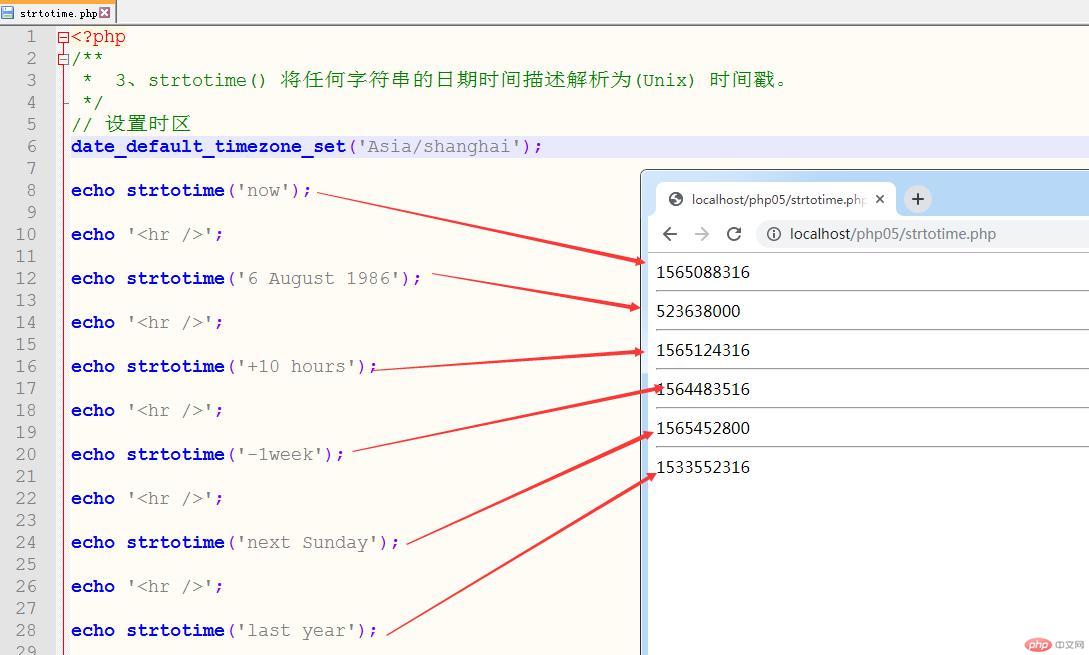
5. Custom date comparison function
Compares the number of days, hours, and minutes between two dates.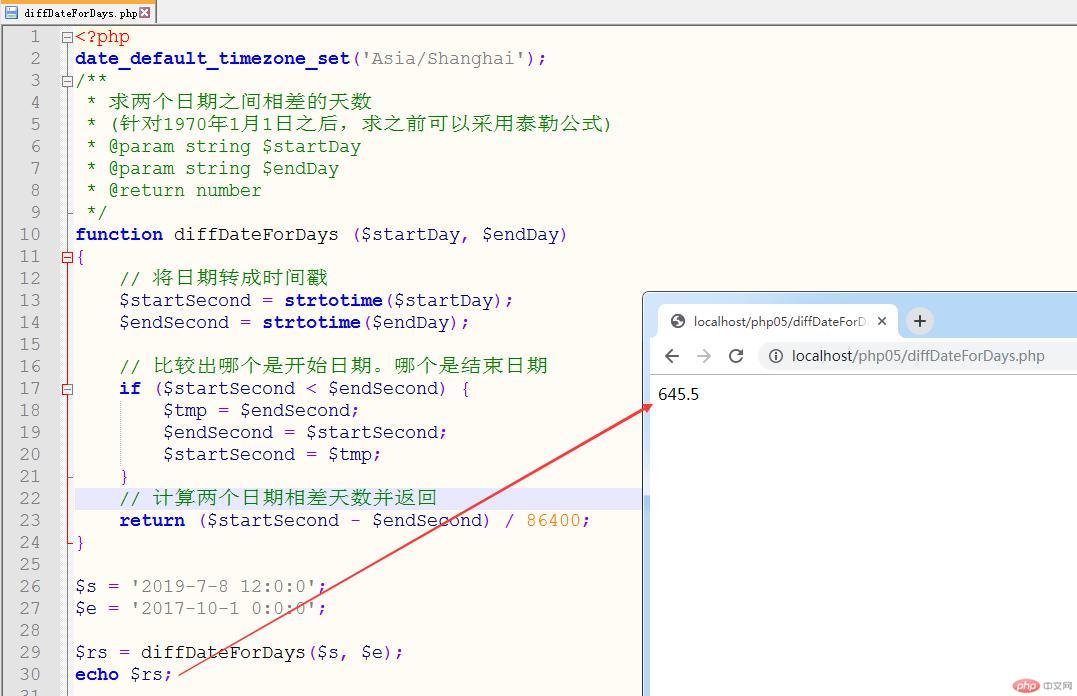
6. Date Exercise
How to implement custom function implementation: N minutes ago, N hours ago, N days ago, N weeks, N months ago?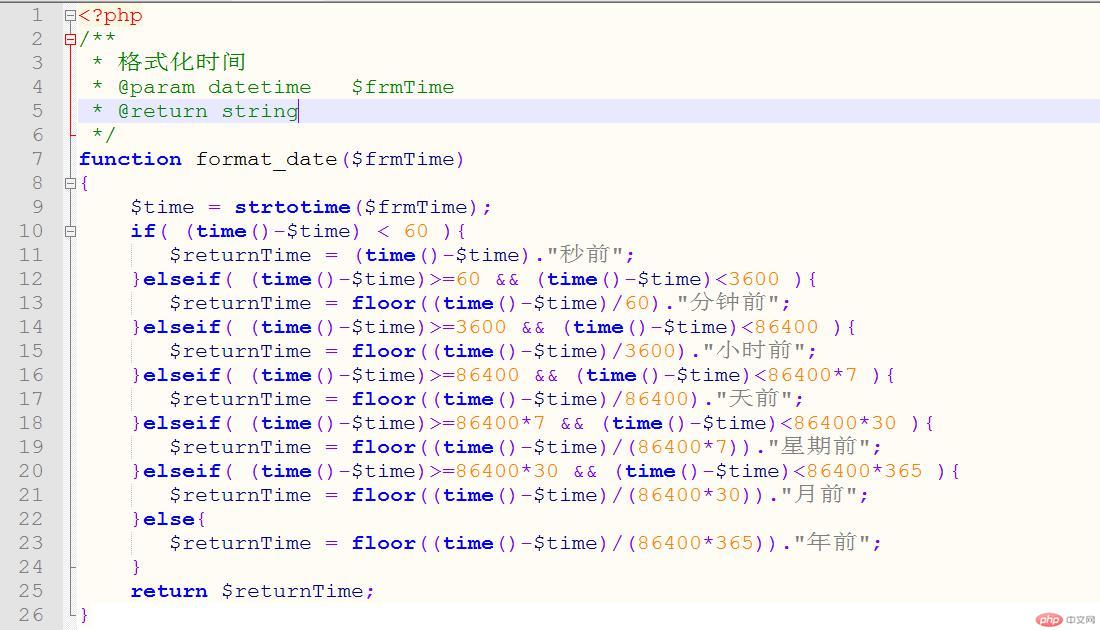
1. ini_get()
Get the value of a configuration option in php.ini, a configuration item in the php.ini configuration file
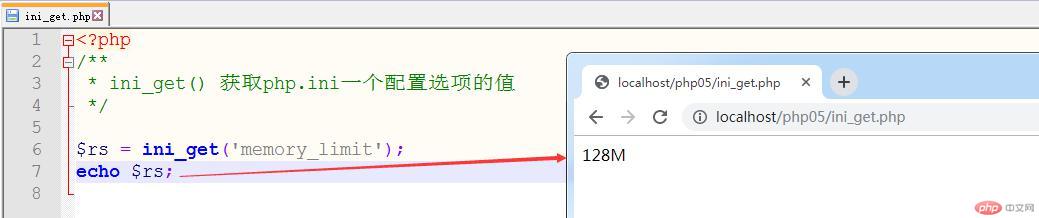 2, ini_set()
2, ini_set()
php.ini is a configuration option setting value.
The above is the detailed content of Quick Start with PHP Date and Time (Detailed Explanation with Graphics and Text). For more information, please follow other related articles on the PHP Chinese website!