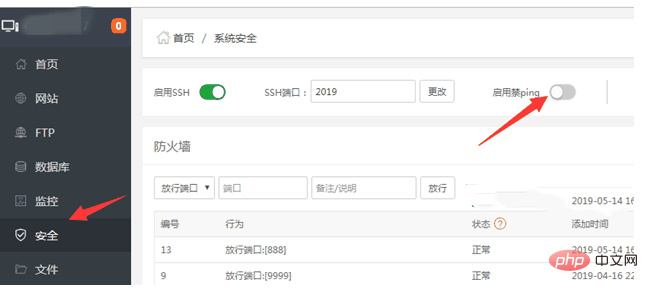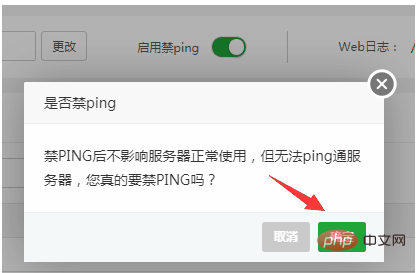## Pagoda Linux panel implements the steps to shut down the server and prohibit ping

As shown in the picture above, log in to the Pagoda Web Panel>> Click the "Security" menu on the left>> Click the button next to "Enable Ping Ban" at the top>> In the pop-up " Do you want to disable ping? Click the [OK] button in the warning box to successfully disable server ping.

For more Pagoda panel technical articles, please visit the
Pagoda tutorial column: //m.sbmmt.com/topic/bt /
The above is the detailed content of Pagoda Linux panel implements server shutdown and prohibits ping steps. For more information, please follow other related articles on the PHP Chinese website!