
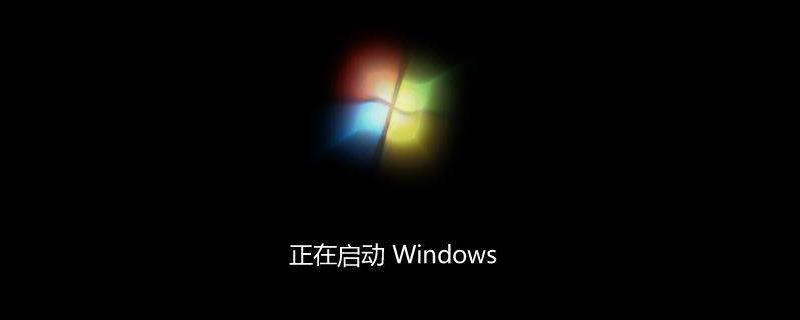
What should I do if a certificate error appears when opening a web page on my computer?
If you confirm that this website is safe, you can use the following three methods to solve it.
1. If you have an electronic certificate, click the "Continue browsing this website (not recommended)" link on the webpage to access the website, and then click the "Certificate Error" button behind the address bar to open the pop-up window, click "View Certificate" and then click "Install Certificate". If a warning message appears, click "Yes" to install the certificate.
2. If there is no electronic certificate. This URL can be set as a trusted site, which can be set on the web page.
3. First open the IE browser, then click "Tools" - "Internet Options" at the top, switch to the "Content" tab in the opened interface, and then click the "Certificate" button.
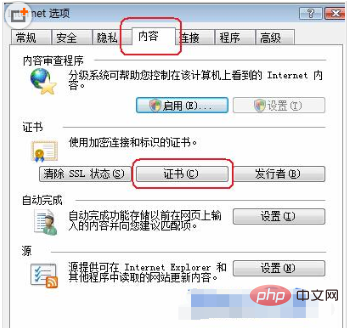
4. Then in the certificate interface that opens, click "Trusted Root Certification Authority" for the type of certificate you want to install, and then click "Import" in the lower left corner. Just install and import the relevant certificates.
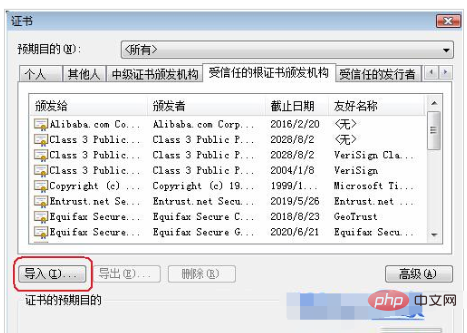
The above is the detailed content of What should I do if a certificate error appears when opening a web page on my computer?. For more information, please follow other related articles on the PHP Chinese website!
 Blue screen code 0x000009c
Blue screen code 0x000009c
 A collection of common computer commands
A collection of common computer commands
 You need permission from admin to make changes to this file
You need permission from admin to make changes to this file
 Tutorial on turning off Windows 11 Security Center
Tutorial on turning off Windows 11 Security Center
 How to set up a domain name that automatically jumps
How to set up a domain name that automatically jumps
 What are the virtual currencies that may surge in 2024?
What are the virtual currencies that may surge in 2024?
 The reason why header function returns 404 failure
The reason why header function returns 404 failure
 How to use js code
How to use js code




