
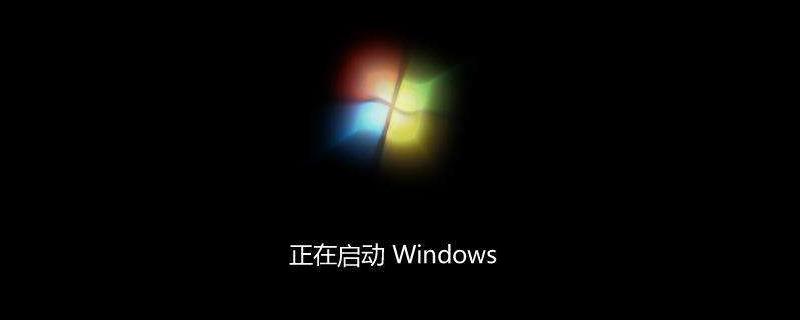
What should I do if the computer cannot start and starts repeatedly?
Solution 1 for the problem that the computer cannot be turned on and restarted repeatedly:
1. There is a virus in the computer. Press F8 when turning on the computer to enter safe mode and use anti-virus software such as Tencent Computer Manager and Kaspersky to perform a full scan. Scan your computer for viruses.
2. Turn off wake-on-network. Right-click Computer (My Computer) on the desktop - Properties - Device Manager - Expand Network Adapters - Right-click the network card - Properties - Advanced - Set "Wake on Shutdown on LAN" to Off - Power Management - Change "Allow the computer to turn off this device to Uncheck "Save Power".
3. Set the system error function. Right-click My Computer-Properties-Advanced System Properties-Startup and Recovery-Settings-Startup and Recovery-Remove the "Automatic Restart" option in the "System Failure" column.
4. The memory may be damaged or have poor contact, or there may be a problem with the motherboard memory slot. Use alcohol or eraser to wipe the memory stick, clean the memory slot, and replace the suspected problematic memory.
Solution 2 for the problem that the computer cannot be turned on and restarted repeatedly:
1. When we turn on the computer, keep pressing our F8 key to enter the safe mode, and then we can enter the next step. .
2. You can use the up and down keys of your keyboard to adjust and select the "Last Known Good Configuration" option, and then press Enter to enter our system.
3. Then insert the system CD and set the CD as a direct startup item. Just hold down the del key on the keyboard when the computer is turned on;
4. Everyone is pressing Hold F8, you can select the optical drive to start the computer, and enter the system's optical disc settings.
5. Select and press 1 to install the system to the C drive of the computer. After selecting, you can wait for the installation to complete and restart the computer.
The above is the detailed content of What should I do if my computer won't start and it starts repeatedly?. For more information, please follow other related articles on the PHP Chinese website!
 Computer is infected and cannot be turned on
Computer is infected and cannot be turned on How to prevent the computer from automatically installing software
How to prevent the computer from automatically installing software Summary of commonly used computer shortcut keys
Summary of commonly used computer shortcut keys Computer freeze screen stuck
Computer freeze screen stuck How to measure internet speed on computer
How to measure internet speed on computer How to set the computer to automatically connect to WiFi
How to set the computer to automatically connect to WiFi Computer 404 error page
Computer 404 error page How to set up computer virtual memory
How to set up computer virtual memory



