
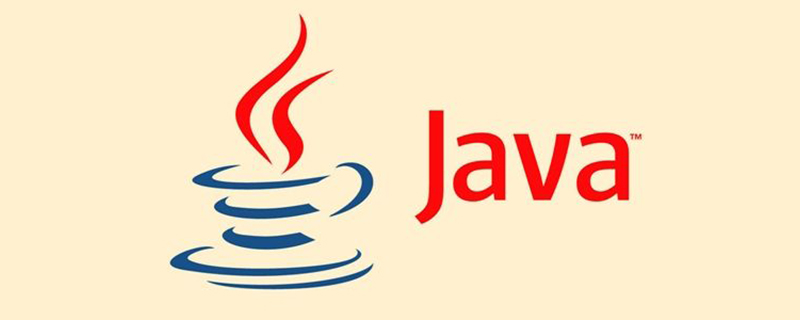
javaHow to write the path to get the java file?
1. Java code to obtain the current path of the file
Recommended tutorial: "java learning"
//利用System.getProperty()函数获取当前路径
System.out.println(System.setProperty("user.dir", "c:users"));
System.out.println(System.getProperty("user.dir"));//user.dir指定了当前的路径
//在类中取得类的绝对路径
System.out.println(Class.class.getClass().getResource("/").getPath());
System.out.println(Thread.currentThread().getContextClassLoader().getResource("./").getPath());
System.out.println(Thread.currentThread().getContextClassLoader().getResource("").getPath());//ClassPath的绝对URI路径
System.out.println(Thread.currentThread().getContextClassLoader().getResource(".").getPath());//项目的绝对路径2. Use the function provided by File Get the current path
File directory = new File("");//设定为当前文件夹
try{
System.out.println(directory.getCanonicalPath());//获取标准的路径
System.out.println(directory.getAbsolutePath());//获取绝对路径
}catch(Exceptin e){
}(1) Note:
File.getCanonicalPath() and File.getAbsolutePath() are approximately only for new File(".") and new File(".." ) There are differences between the two paths.
For the getCanonicalPath() function, "." represents the current folder, and ".." represents the upper-level folder of the current folder.
For the getAbsolutePath() function, regardless of "." and "..", the current path plus the path you set in new File() will be returned.
As for getPath() function, all you get is the path you set in new File().
(2) If the current path is C:/test:
File directory = new File("abc");
directory.getCanonicalPath();//得到的是C:/test/abc
directory.getAbsolutePath();//得到的是C:/test/abc
direcotry.getPath();//得到的是abc
File directory = new File(".");
directory.getCanonicalPath();//得到的是C:/test
directory.getAbsolutePath();//得到的是C:/test/.
direcotry.getPath(); //得到的是.
File directory = new File("..");
directory.getCanonicalPath(); //得到的是C:/
directory.getAbsolutePath(); //得到的是C:/test/..
direcotry.getPath(); //得到的是..(3) System.getProperty() parameter list
java.version Java Runtime Environment version
java.vendor Java Runtime Environment vendor
java.vendor.url Java vendor URL
java.home Java installation directory
java.vm.specification.version Java Virtual Machine specification version
java.vm.specification.vendor Java Virtual Machine specification vendor
java.vm.specification.name Java Virtual Machine specification name
java.vm.version Java Virtual Machine implementation version
java.vm.vendor Java Virtual Machine implementation vendor
java.vm.name Java Virtual Machine implementation name
java.specification.version Java Runtime Environment specification version
java.specification.vendor Java Runtime Environment specification vendor
java.specification.name Java Runtime Environment specification name
java.class.version Java class format version number
java.class.path Java class path
java.library.path List of paths to search when loading libraries
java.io.tmpdir Default temp file path
java.compiler Name of JIT compiler to use
java.ext.dirs Path of extension directory or directories
os.name Operating system name
os.arch Operating system architecture
os.version Operating system version
file.separator File separator ("/" on UNIX)
path.separator Path separator (":" on UNIX)
line.separator Line separator ("/n" on UNIX)
user.name User’s account name
user.home User’s home directory
user.dir User’s current working directory3. Get the path in jsp
(1) Take the project name TEST as an example
//得到包含工程名(工程名为TEST)的当前页面全路径:request.getRequestURI()
结果:/TEST/test.jsp
//得到工程名:request.getContextPath()
结果:/TEST
//得到当前页面所在目录下全名称:request.getServletPath()
结果:如果页面在jsp目录下 /TEST/jsp/test.jsp
//得到页面所在服务器的全路径:application.getRealPath("页面.jsp")
结果:D:/resin/webapps/TEST/test.jsp
//得到页面所在服务器的绝对路径:absPath=new java.io.File(application.getRealPath(request.getRequestURI())).getParent();
结果:D:/resin/webapps/TEST4. Get the path in Servlet
//得到工程目录:request.getSession().getServletContext().getRealPath("") 参数可具体到包名。
结果:E:/Tomcat/webapps/TEST
//得到url地址栏地址:request.getRequestURL()
结果:http://localhost:8080/TEST/test
//得到相对地址:request.getRequestURI()
结果:/TEST/testThe above is the detailed content of How to write the path of java file in java. For more information, please follow other related articles on the PHP Chinese website!




