
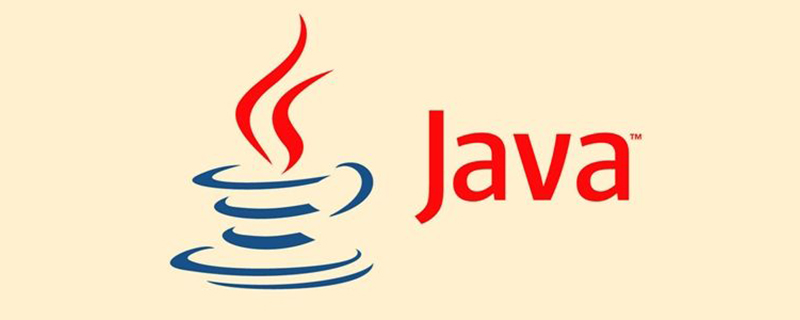
What should I do if I cannot start java?
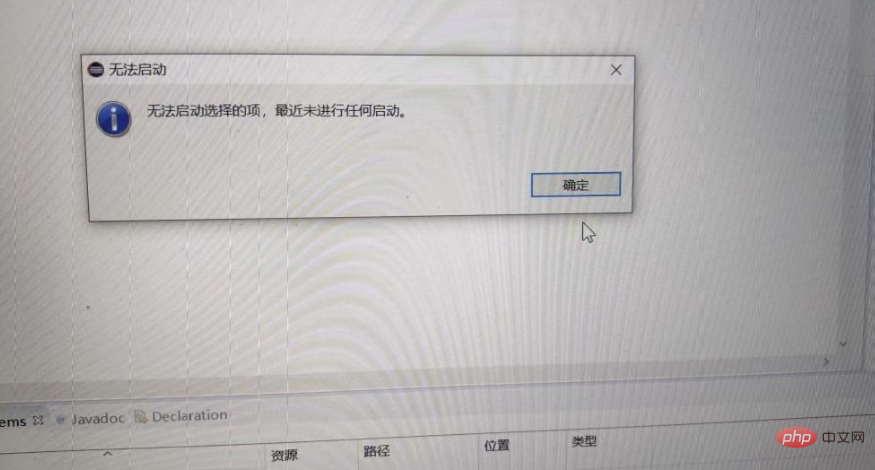
#1: Pay attention to two things, download adt and sdk and configure the environment variables correctly; the other is eclipse, sdk, the created project must be on the same disk of the computer Inside, this is considered a bug of eclipse;
2: It may be related to the workspace. File--switch the workspace in the upper left corner of eclipse, set a path under the same disk as eclipse, and build on this path. A workspace;
3: Right-click the project run as android application to run the program;
4: Right-click the project-Properties-Java Compiler-Click Apply-OK to run the program;
Recommended tutorial: "java learning"
The above is the detailed content of What to do if java cannot be started. For more information, please follow other related articles on the PHP Chinese website!




