
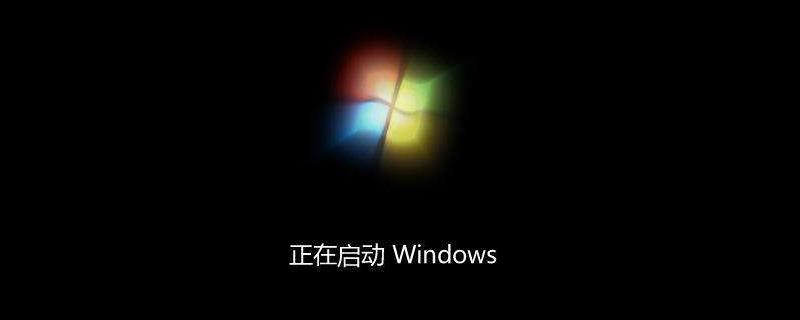
Where are the advanced startup options for Windows 7?
"Advanced startup options" (press the shortcut key F8 when booting) is often used, such as uninstalling the shadow system, Windows cannot verify the digital signature of the driver required for this device, etc. (Uninstall the shadow system, start the computer through "Safe Mode" under the Advanced Startup item, and then uninstall. Windows cannot verify the digital signature of the driver required for a certain device, resulting in the inability to install the driver normally (a yellow exclamation mark will always appear in the Device Manager) It can be solved by "Disable driver signature enforcement" under the advanced startup item.)
win7
##win7 Press F8 to enter the advanced startup options, F2, F8, F12 Function: F2 Setup or others (depending on the computer brand, such as Dell's Setup) -----> Enter the Dell Inc. Phoenix SecureCore Tiano Setup interface (dell brand )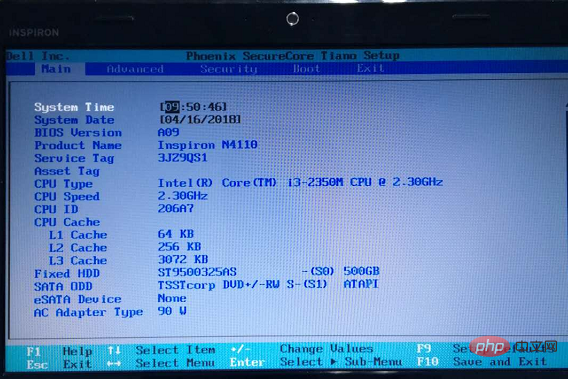
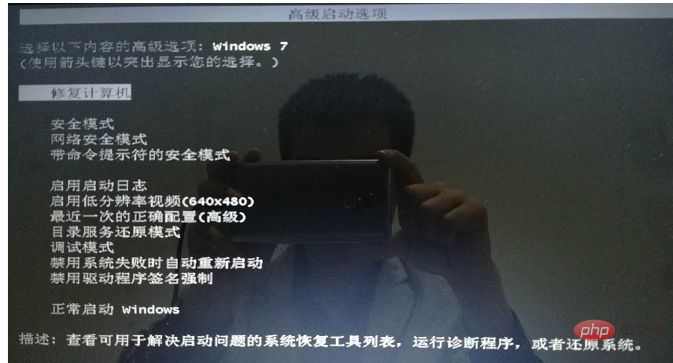 ##F12 Boot Options ----->Enter the Boot Menu interface. There is a Setup item in the Boot Menu interface (the effect is the same as F2)
##F12 Boot Options ----->Enter the Boot Menu interface. There is a Setup item in the Boot Menu interface (the effect is the same as F2)
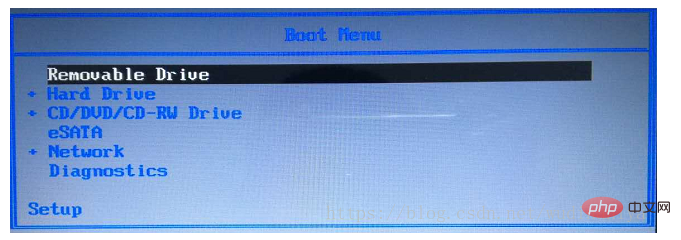 It is recommended to enter the BIOS setup interface through the shortcut key F12. The setting interface is related to the motherboard, and the BIOS setting interface of different brands will be slightly different.
It is recommended to enter the BIOS setup interface through the shortcut key F12. The setting interface is related to the motherboard, and the BIOS setting interface of different brands will be slightly different.
The functions of F2 will be different on different brands, so if you want to enter the Setup interface, it is recommended to use the F12 shortcut key and select "Setup" in the pop-up interface.
Dell brand setup Interface:
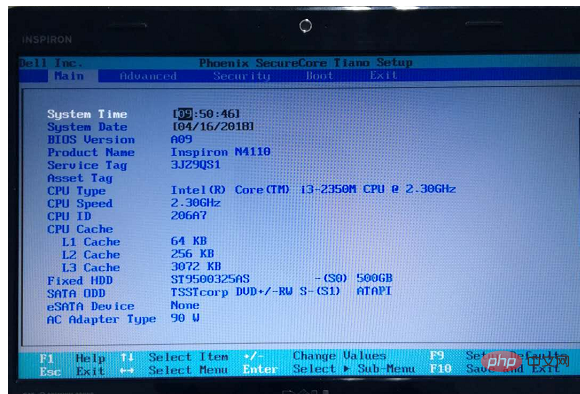 Lenovo ThinkPad brand Setup interface:
Lenovo ThinkPad brand Setup interface:
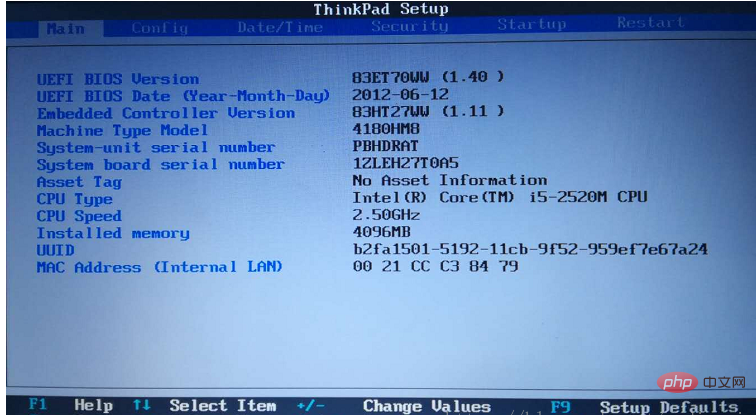 ———————————— ——————
———————————— ——————
Copyright Statement: This article is an original article by CSDN blogger "wudinaniya" and follows the CC 4.0 BY-SA copyright agreement. Please attach the original source link and this statement when reprinting.
Original link: https://blog.csdn.net/wudinaniya/article/details/79958199
The above is the detailed content of Where are the advanced startup options for Windows 7?. For more information, please follow other related articles on the PHP Chinese website!




