
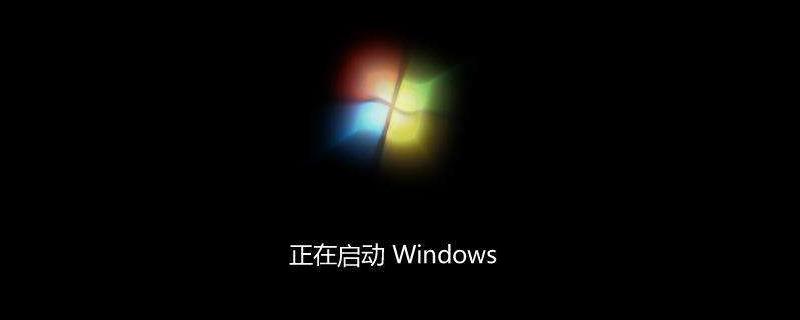
What should I do if win7 does not have permission to access xp?
Solution
1. Open Network Neighborhood→Local Area Connection→Properties, "Check whether File and Printer Sharing for Microsoft Networks is installed", such as If it is not installed, install it;
2. Control Panel→Administrative Tools→Local Security Policy→Local Policy→User Rights Assignment, add the guest account to "Access this computer from the network" and "Deny access to this computer from the network" Delete the guest account in "Access this computer";
3. My Computer → Tools → Folder Options → View → Uncheck "Use Simple File Sharing (Recommended)";
4. In Control Panel → Administrative Tools → Local Security Policy → Local Policy → Security Options, set "Network Access: Sharing and Security Mode for Local Accounts" to "Guest Only - Local users authenticate as guests" (optional, This setting can remove the dialog box that requires a password when accessing, and can also be set to "Classic - local users authenticate with their own identity" if appropriate);
5. Right-click "My Computer" → " Properties" → "Computer Name", see if the LAN workgroup name appears in this tab, such as "workgroup", etc. Then click the "Network ID" button to start the "Network Identification Wizard":
6. Click "Next" and select "This machine is part of a business network, use it to connect to other working computers "; Click "Next" and select "The company uses a network without a domain";
7. Click the "Next" button, and then enter the workgroup name of your LAN, such as "work", Click the "Next" button again, and finally click the "Finish" button to complete the setting;
8. Finally, check whether the GUEST user is activated in user and group management, and then modify the registry,
hkey_local_machine/system/currentcontrolset/control/lsa/restrictanonymous value is set to 0, restart the computer, you can access it.
The above is the detailed content of What should I do if win7 does not have permission to access xp?. For more information, please follow other related articles on the PHP Chinese website!
 How to create virtual wifi in win7
How to create virtual wifi in win7
 How to change file type in win7
How to change file type in win7
 How to set up hibernation in Win7 system
How to set up hibernation in Win7 system
 How to open Windows 7 Explorer
How to open Windows 7 Explorer
 How to solve the problem of not being able to create a new folder in Win7
How to solve the problem of not being able to create a new folder in Win7
 Solution to Win7 folder properties not sharing tab page
Solution to Win7 folder properties not sharing tab page
 Win7 prompts that application data cannot be accessed. Solution
Win7 prompts that application data cannot be accessed. Solution
 The difference between win7 32-bit and 64-bit
The difference between win7 32-bit and 64-bit




