

How to capture packets from WeChat mini program?
Log in to the WeChat developer tools and open "Project", as shown in the figure below.
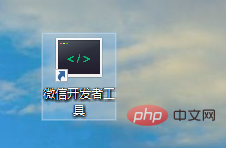
After entering the project homepage, click "Real Machine Debugging", as shown in the figure below.
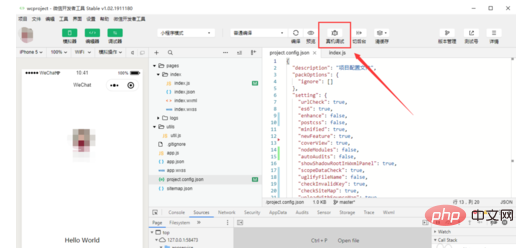
# After entering real machine debugging, use WeChat to scan the code to enter "real machine debugging", as shown in the figure below.

After the mobile phone enters the mini program, the real machine debugging panel will appear on the computer, and then click "Network", as shown in the figure below.
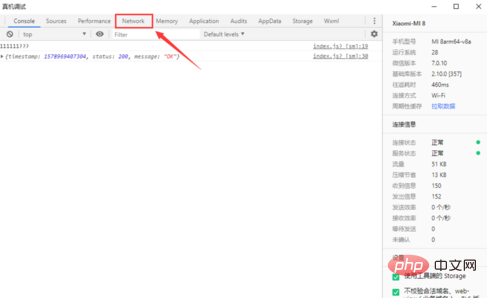
After entering the Network, you can capture the "request packet" sent, as shown in the figure below.
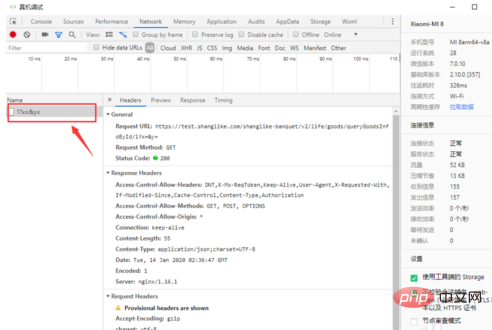
Recommended: "WeChat Development Tutorial"
The above is the detailed content of How to capture packets from WeChat mini program. For more information, please follow other related articles on the PHP Chinese website!