

What should I do if the win10 touchpad cannot be turned off?
There are many differences between laptops and desktop computers. One of them is something that everyone can see at a glance, that is, laptops have touchpads. This touchpad can be used to control the computer. However, some users have encountered the problem that the laptop touchpad cannot be turned off. Below, the editor brings you a solution to the problem that the laptop touchpad cannot be turned off.
Solution to the problem that win10 notebook touchpad cannot be turned off:
The most common method in win10 is to turn on this device
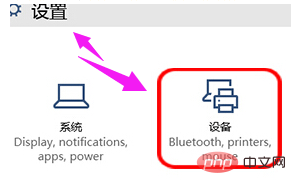
You can see this interface
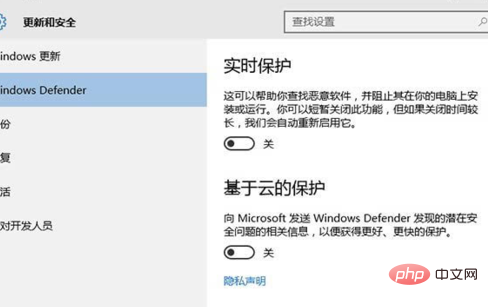
Find the touch Close the interface
You can also open the property bar
Find the touchpad option and disable it
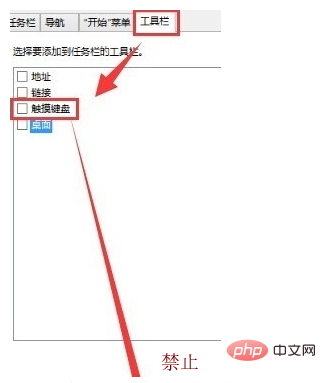
The touch keyboard on the desktop will disappear!
This method is the simplest and best way to turn off touch
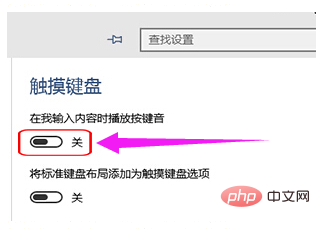
The above is the detailed content of What to do if the touchpad cannot be turned off in Windows 10. For more information, please follow other related articles on the PHP Chinese website!
 win10 bluetooth switch is missing
win10 bluetooth switch is missing
 Why do all the icons in the lower right corner of win10 show up?
Why do all the icons in the lower right corner of win10 show up?
 The difference between win10 sleep and hibernation
The difference between win10 sleep and hibernation
 Win10 pauses updates
Win10 pauses updates
 What to do if the Bluetooth switch is missing in Windows 10
What to do if the Bluetooth switch is missing in Windows 10
 win10 connect to shared printer
win10 connect to shared printer
 Clean up junk in win10
Clean up junk in win10
 How to share printer in win10
How to share printer in win10




