

Why is the game card not charging in win10?
This is because the win10 operating system in order to save energy and extend the battery when not charging The use time is limited to the CPU frequency technology. When the power is plugged in, the CPU is running normally, but if the power is unplugged and used for battery power, the CPU will be limited, so the game will freeze.
For example, if your CPU is 2.3G, it may become 2G after restriction, so the speed will of course be affected.
If you want to use battery to play games, you can set the parameters of CPU, battery, etc. in Battery Options. However, when playing games on battery, the CPU and graphics card are very power-hungry when running at full capacity. It is recommended to plug in the power when playing games.
Recommended related article tutorials: windows tutorial
The specific battery option setting method is as follows:
1. Turn on the power and Sleep Settings

2. Click Change Plan Settings behind Balance
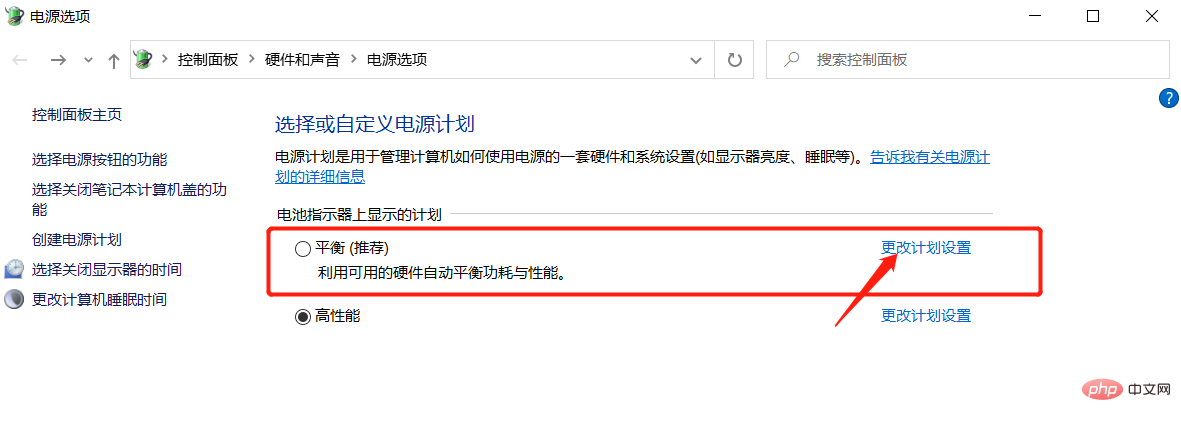
3. Click Change Advanced Power Set

#4. Set the battery in the processor power management to full.
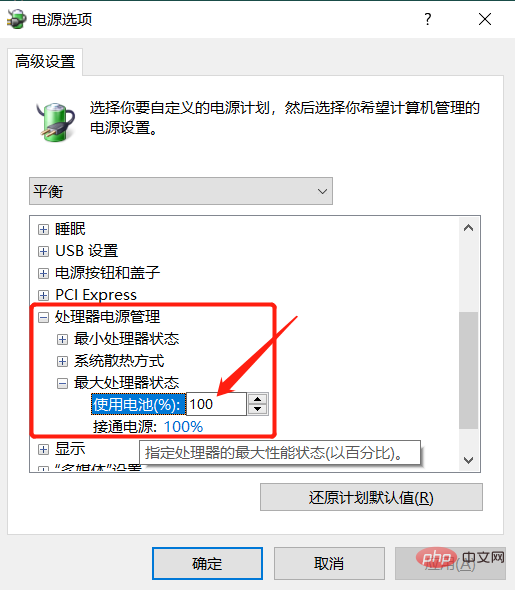
For more related knowledge, please pay attention to PHP Chinese website!
The above is the detailed content of Why won't win10 charge the game card?. For more information, please follow other related articles on the PHP Chinese website!
 win10 bluetooth switch is missing
win10 bluetooth switch is missing
 Why do all the icons in the lower right corner of win10 show up?
Why do all the icons in the lower right corner of win10 show up?
 The difference between win10 sleep and hibernation
The difference between win10 sleep and hibernation
 Win10 pauses updates
Win10 pauses updates
 What to do if the Bluetooth switch is missing in Windows 10
What to do if the Bluetooth switch is missing in Windows 10
 win10 connect to shared printer
win10 connect to shared printer
 Clean up junk in win10
Clean up junk in win10
 How to share printer in win10
How to share printer in win10