
How to solve the problem that win10 network proxy settings always open automatically? The win10 system always automatically turns on the network proxy. Even if I turn it off, it will turn on itself after a while. What the hell is this? As shown in the figure below, the system background will secretly open the proxy, which is very annoying. What should I do if such a problem occurs? This article will bring you the solution to the problem that Win10 network proxy settings always turn on automatically!

What should I do if the win10 agent always opens by itself?
Recommended related articles and tutorials: windows tutorial
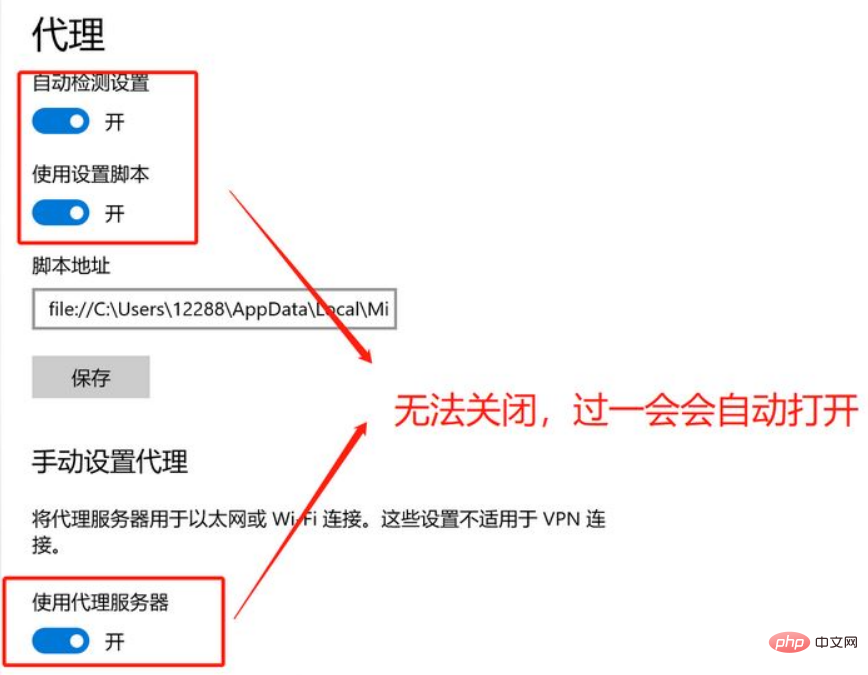
Win10 network proxy settings always open automatically solution
1. Uninstall the third-party anti-virus and housekeeper from the device , Optimize software
2. Press [Windows logo key R] at the same time, enter [msconfig], and press Enter
3. Click [Services]>[Hide all Microsoft services ]>[Disable All]
4. Start [Task Manager], click the [Startup] tab, and disable all startup items
5. Restart the device
For more related tutorials, please pay attention to PHP中文网!
The above is the detailed content of What should I do if the win10 proxy always opens on its own?. For more information, please follow other related articles on the PHP Chinese website!
 win10 bluetooth switch is missing
win10 bluetooth switch is missing
 Why do all the icons in the lower right corner of win10 show up?
Why do all the icons in the lower right corner of win10 show up?
 The difference between win10 sleep and hibernation
The difference between win10 sleep and hibernation
 Win10 pauses updates
Win10 pauses updates
 What to do if the Bluetooth switch is missing in Windows 10
What to do if the Bluetooth switch is missing in Windows 10
 win10 connect to shared printer
win10 connect to shared printer
 Clean up junk in win10
Clean up junk in win10
 How to share printer in win10
How to share printer in win10